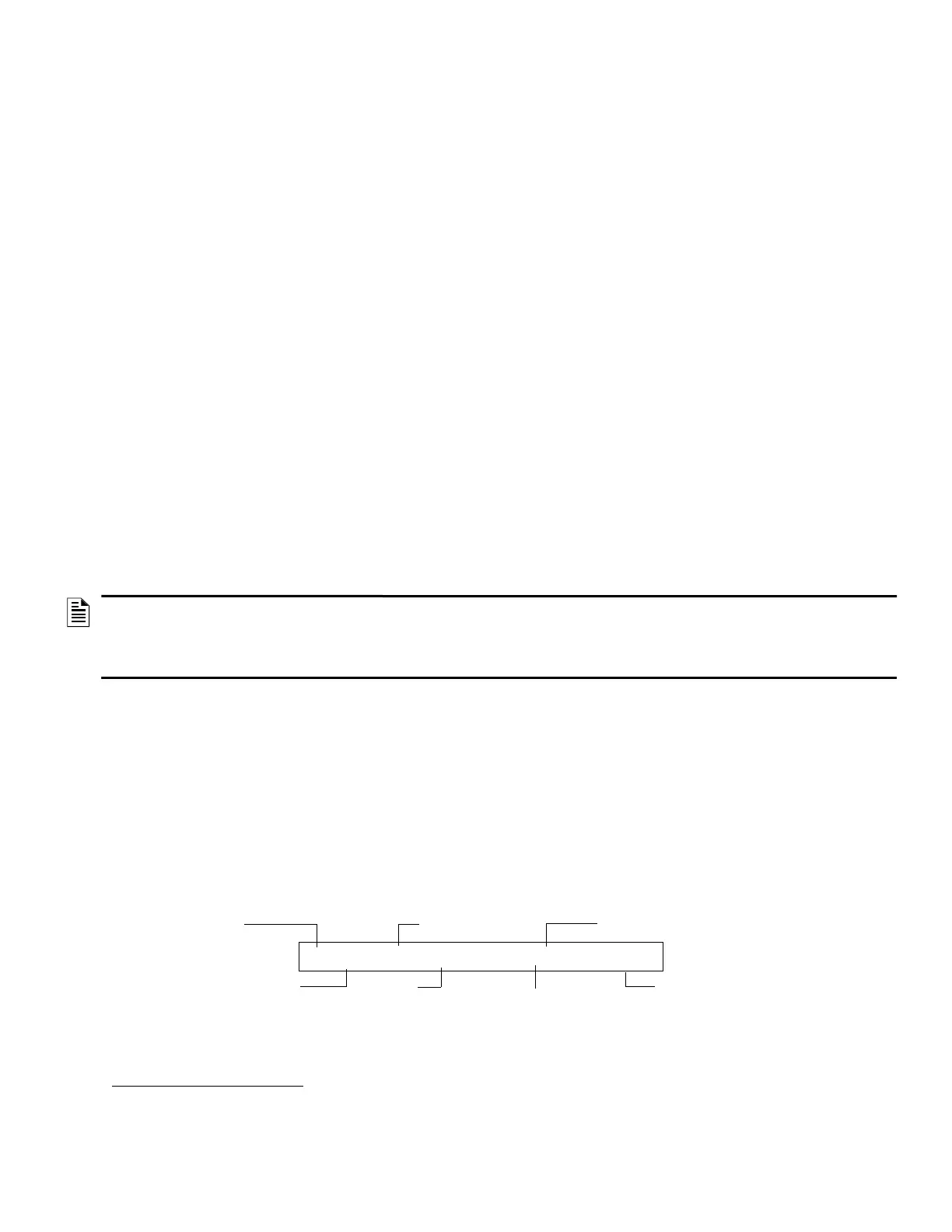NFS2-640 UL Listing Document — P/N 52741LD:H9 5/19/2022 17
2 Operation
Following are the approved applications of the NFS2-640:
• Local application
– Emergency relocation (paging, live and pre-recorded)
– Emergency communication (telephone)
• Protected premises unit
– Auxiliary
– Central station
– Proprietary
– Proprietary (Rec unit)
– Remote station
• Communication transmission path
– Coded
– Non-coded
– Reverse polarity
– DACT, no line security
– Other transmission technologies, no line security
• Releasing
– Cross zone
– NFPA 12, Carbon dioxide extinguishing systems
– NFPA 12A, Halon 1301 fire extinguishing systems
– NFPA 13, Sprinkler systems
– NFPA 15, Water spray fixed systems for fire protection
– NFPA 16, Foam-water sprinkler and foam-water spray systems
– NFPA 17, Dry chemical extinguishing systems
– NFPA 17A, Wet chemical extinguishing systems
– NFPA 2001, Clean agent fire extinguishing systems
– NFPA 2010, Standard for Fixed Aerosol Fire Extinguishing System
• Process Control, non-critical
• Fire Alarm Event (If other events exist and the panel is silenced, a fire alarm will resound the panel sounder)
– Initiating Device Activation
• Produces a steady audible tone
• Activates the System Alarm Relay (TB4)
• Flashes the
FIRE ALARM LED (red)
• Displays a Type Code that indicates the type of device that activated the fire alarm
• Sends an Alarm message to LCD Display, remote annunciators, History buffer, installed printers and CRT-2s.
• Latches the control panel in alarm (Panel will not return to normal operation until a System Reset is completed)
• Initiates any Control-By-Event actions
• Starts timers (such as Silence Inhibit, Auto Silence)
• Activates the General Alarm zone (Z00) and sends the zone activation over the network (if applicable)
• Sends a Fire Alarm message to the proprietary receiver via the network, if applicable.
• Displays
ALARM in the status banner on the LCD display, along with information specific to the device as shown below:
– Responding to a fire alarm event:
To silence only the panel sounder:
Press the ACKNOWLEDGE/SCROLL display key to silence the panel sounder and switch the FIRE ALARM LED from flashing to steady. The fire
panel will send an Acknowledge message to the remote annunciators, history buffer, installed printers, and CRT-2s.
NOTE: If multiple events exist in the system, the LCD, annunciators and optional CRT-2 will automatically display the last non-Acknowledged
fire or MN Alarm (depending on priority). If all events have been acknowledged, the panel will step through each event every 3 seconds in the
following order:
1. MNS/Fire Alarms (in order of address)
2. Supervisory (in order of address)
3. Troubles (in order of address)
ALARM PULL STATION INTENSIVE CARE UNIT
EASTERN WING Z004 03:17P 041512 2M147
Status Banner
Type Code
Custom descriptor for
this device location
Device address
Time and date of trouble
Zone
Extended 12 character
custom label
Figure 6 Sample Fire Alarm Message
