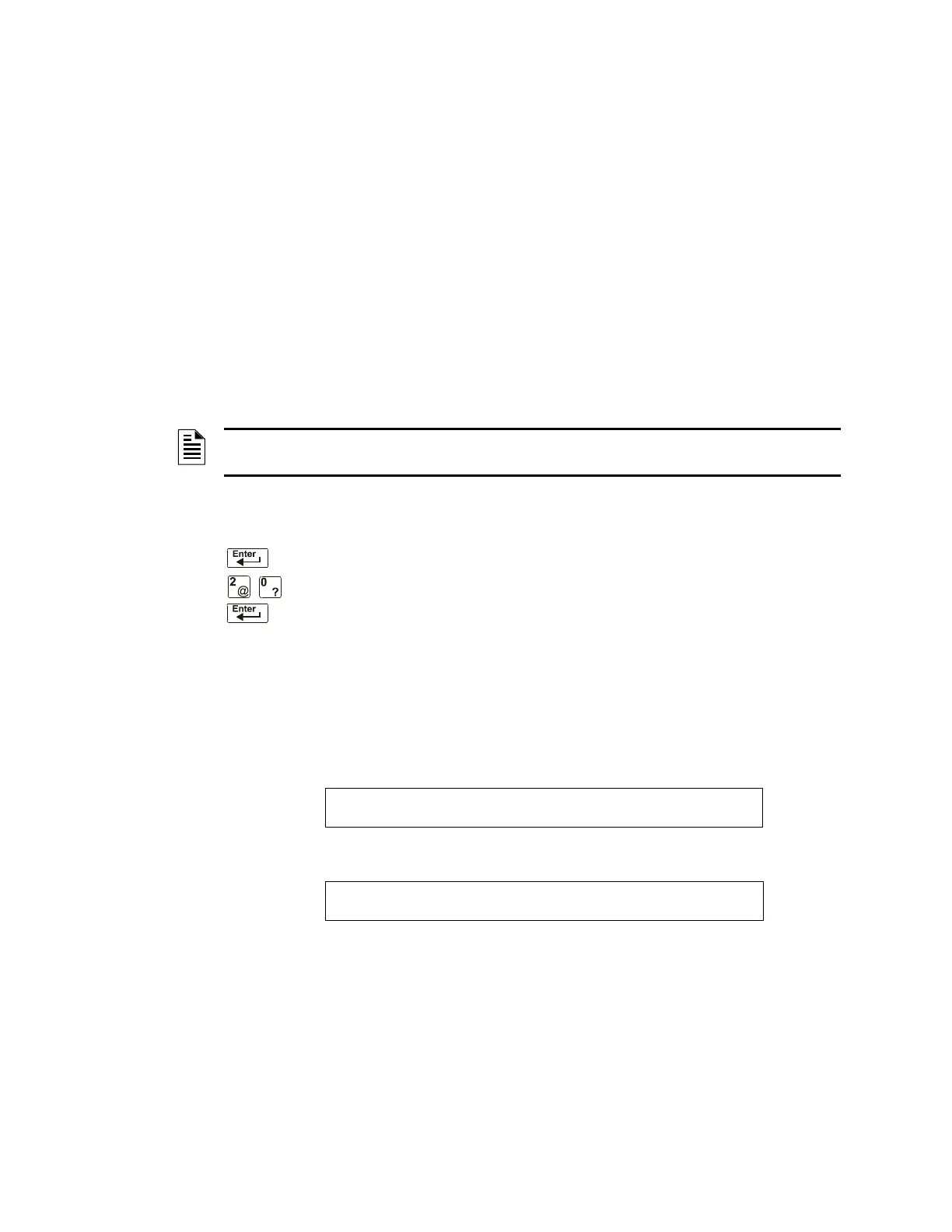NFS2-640 Operations P/N 52743:L4 06/10/19 41
Section 4: Read Status Operation
4.1 Introduction
This section contains instructions and sample screens to show how to access all Read Status func-
tions and menus. For information on Read Status using a CRT-2 refer to “Remote Terminal Access”
on page 67.
4.2 What is Read Status?
Read Status is a control panel function that lets you view system program information—but not
change any programmed settings. The Read Status function lets you do the following:
• View Read Status information without entering a password.
• Enter and operate Read Status functions while the control panel provides full fire protection.
• View Read Status information while a fire alarm or trouble condition exists.
4.2.1 Quick Reference Key Sequences
For quick reference, in the left margin next to each Read Status option is a block that
shows the key sequence needed to view that option.
For example, the block to the left shows how to display the “Read Point” screen:
4.3 Entering Read Status
To enter Read Status, follow these steps:
1. From the “System Normal” screen, press the
ENTER key. The control panel displays the
“Entry” screen as shown below;
2. From the “Entry” screen, press the 2 key. The control panel displays the “Read Status Options”
screen as shown below:.
NOTE: If a fire alarm or trouble occurs while you are in Read Status, the control panel
automatically exits Read Status operation and displays the new fire alarm or trouble.
1=PROGRAMMING 2=READ STATUS ENTRY
(ESCAPE TO ABORT)
READ POINT=0 HIST=2 ALARM HIST=4 <ENTER>
PRNT POINT=1 HIST=3 ALARM HIST=5 <ENTER>
