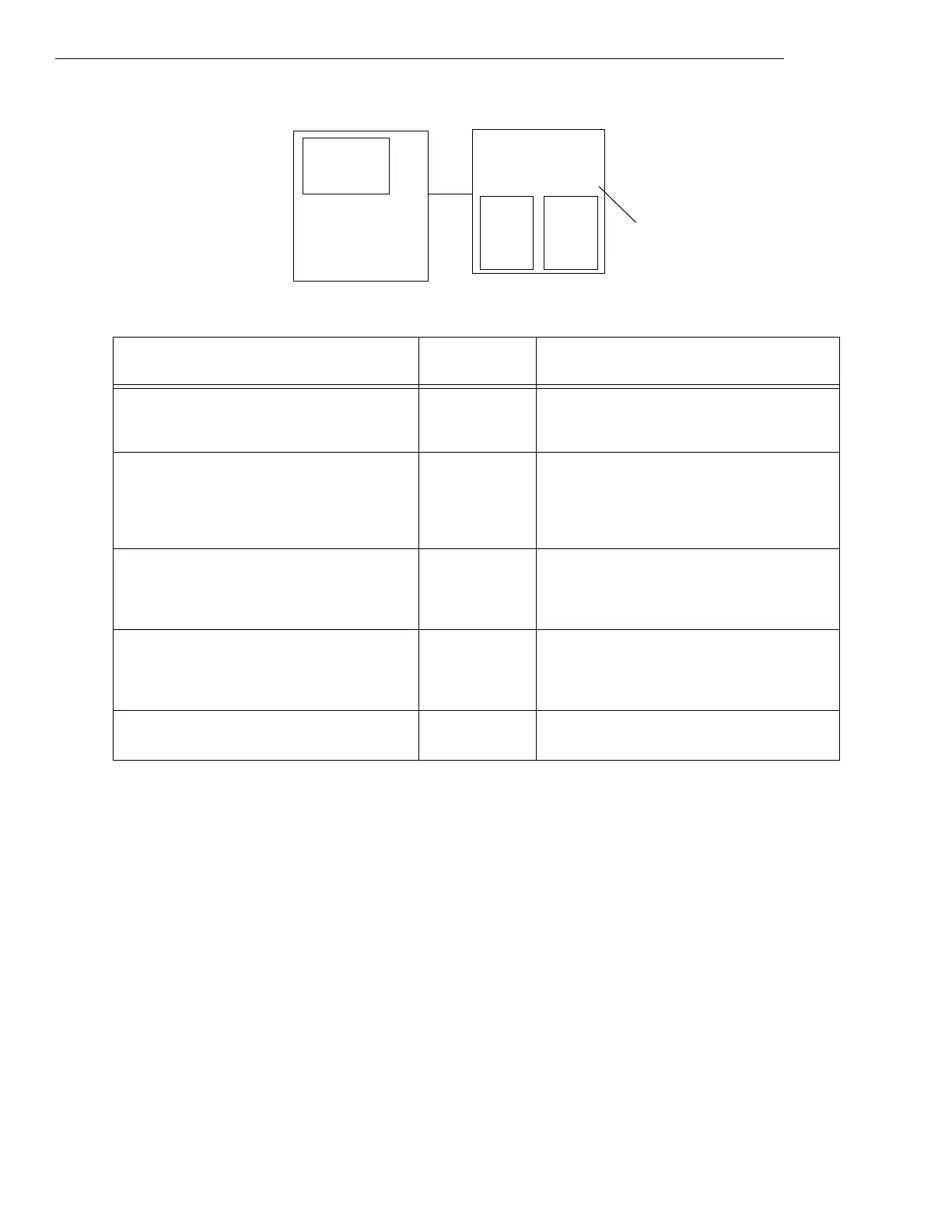NCA-2 (N1)
Figure C.1 Programming Example 1: Primary Panel, Normally in Control, Enabled
Custom Graphics
Annunciator
Programming
Visual
Indicators Notes
ZL498 = OR(SCSDIS(A25),N2ZL498) Primary SCS
Disabled
ZL498 will be active when the primary’s
enable/disable switch is disabled and the secondary
NCA-2 SCS is enabled/disabled.
ZL499 = OR(AUTO(A25)) -- Required for Multiple Smoke Control Systems
applications; monitors the Auto status of the SCS-
8L (designated as A25 in this example).
Logic zone address must be lower than that of the
MSCS Control Zone.
ZL500 = AND(NOT(SCSDIS(A25)),NOT(N2ZL500)) Primary SCS
Active
ZL500 identifies the MSCS Control Zone of the
primary NCA-2. This logic zone will be active when
the primary’s enable/disable switch (SCSDIS) is
enabled and the secondary NCA-2 is disabled.
ZL501 = AND(ZL499,N2ZL499) -- Required to track when the SCS-8L is in Auto. SCS-
8L must use the next consecutive logic zone
address after the MSCS Control Zone of the primary
NCA-2.
N2ZL500 Secondary SCS
Active
N2ZL500 identifies the MSCS Control Zone of the
secondary NCA-2.
User interface for
Primary MSCS:
• Enable/Disable switch
• Control switches
• Visual indicators
Primary MSCS Panel
SCS-8L
(A25)
LDM-32
