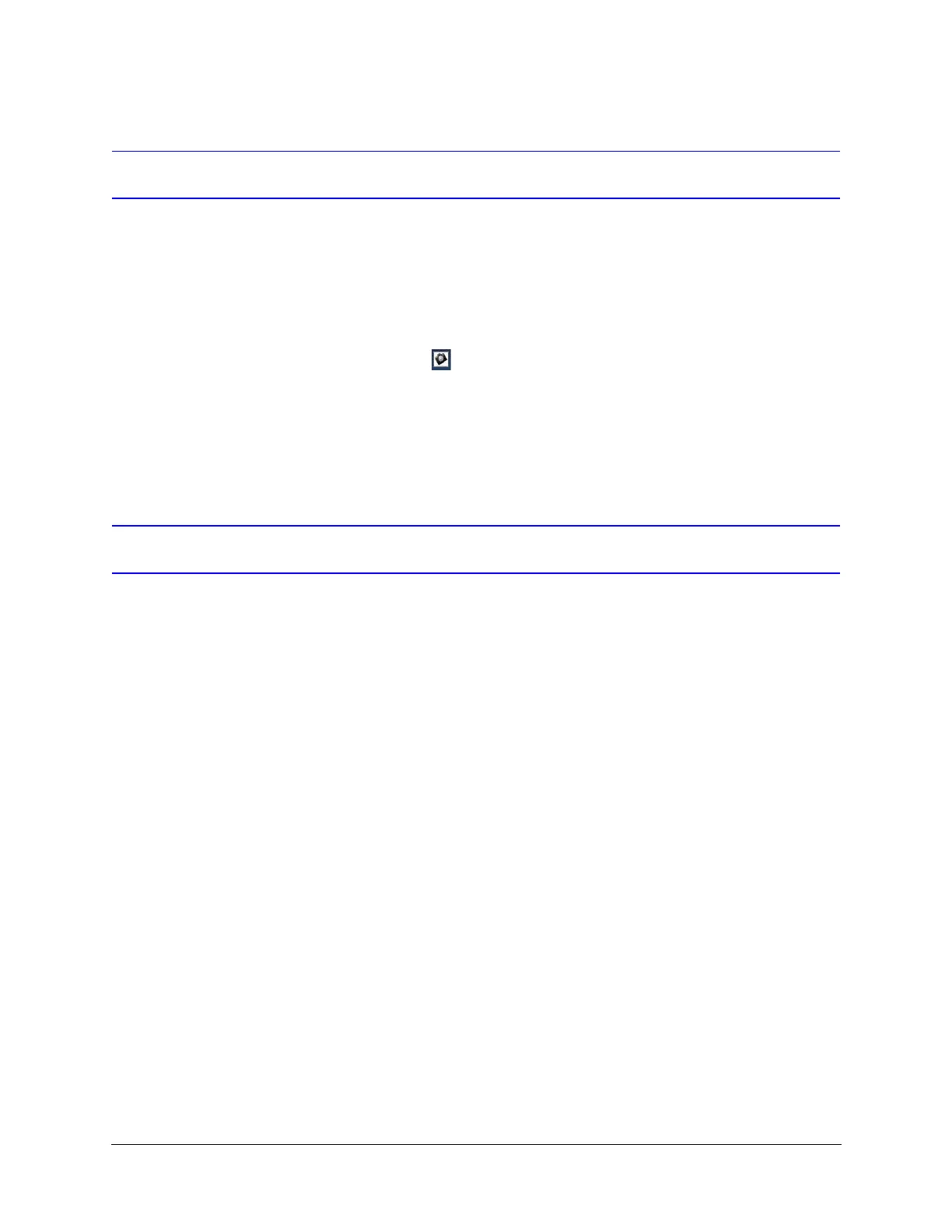Performance Series Indoor Day/Night H.264 IP Camera User Guide
Document 800-09312V2 Rev A 51
08/2012
Live View
Live View shows live video from the selected camera (see Figure 4-5).
Taking a SnapShot
The SnapShot function ( ) allows you to save an image from Live View to a default folder
on your computer (C:\Program Files\Honeywell Video Systems\Support\Snapshots). Files
are saved as: DeviceName_Date_Time.bmp. You are not asked for confirmation.
SnapShot is available to Administrators and Users with administrator and guest privileges.
Device Settings
The Device Settings tab allows you to view the network settings and firmware details of the
camera. It also allows you to restore to basic or full factory defaults, and to reboot a camera.
