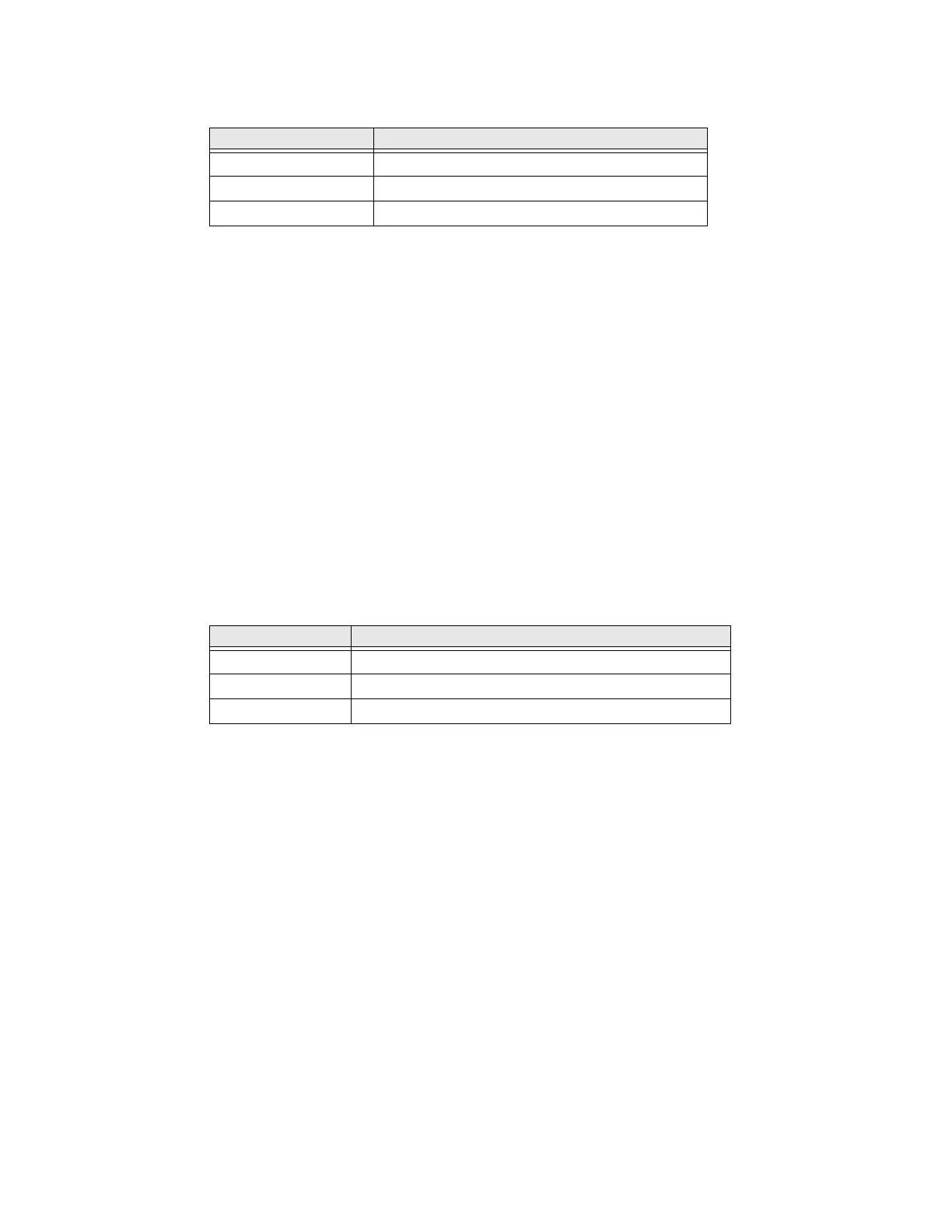PX4i and PX6i High Performance Printer User Guide 121
Copy Length (b)
Note: Under ideal circumstances, a minimum ticket length of 4 mm (0.16 in) could be used.
It requires the sum of the copy length (b) and the detection slit height (e) to be larger
than 7 mm (0.28 in), that batch printing is used, and that no pull back of the media is
performed. Honeywell does not guarantee that such short tickets will work, but it is
up to users to test this in their unique application
LSS Detection Position (c)
This position is variable. For help, see "Adjusting the Label Stop Sensor" on
page 97.
Detection Slit Length (d)
The length of the detection slit (excluding corner radii) must be a minimum of 2.5
mm (0.10 in) on either side of the LSS detection position (c).
Detection Slit Height (e)
Media Type
Set media type to one of these values:
• Fingerprint: GAP STOCK
•IPL: GAP
Note: Do not allow a perforation to break the edge of the media, because the media may
split and jam the printer.
Measurement Value
Minimum without LTS 8 mm (0.32 in)
Minimum with LTS 12 mm (0.47 in)
Maximum 6,143 mm (241 in) Depends on SDRAM size.
Measurement Value
Maximum 25.0 mm (0.98 in)
Recommended 1.6 mm (0.06 in)
Minimum 1.2 mm (0.05 in)
