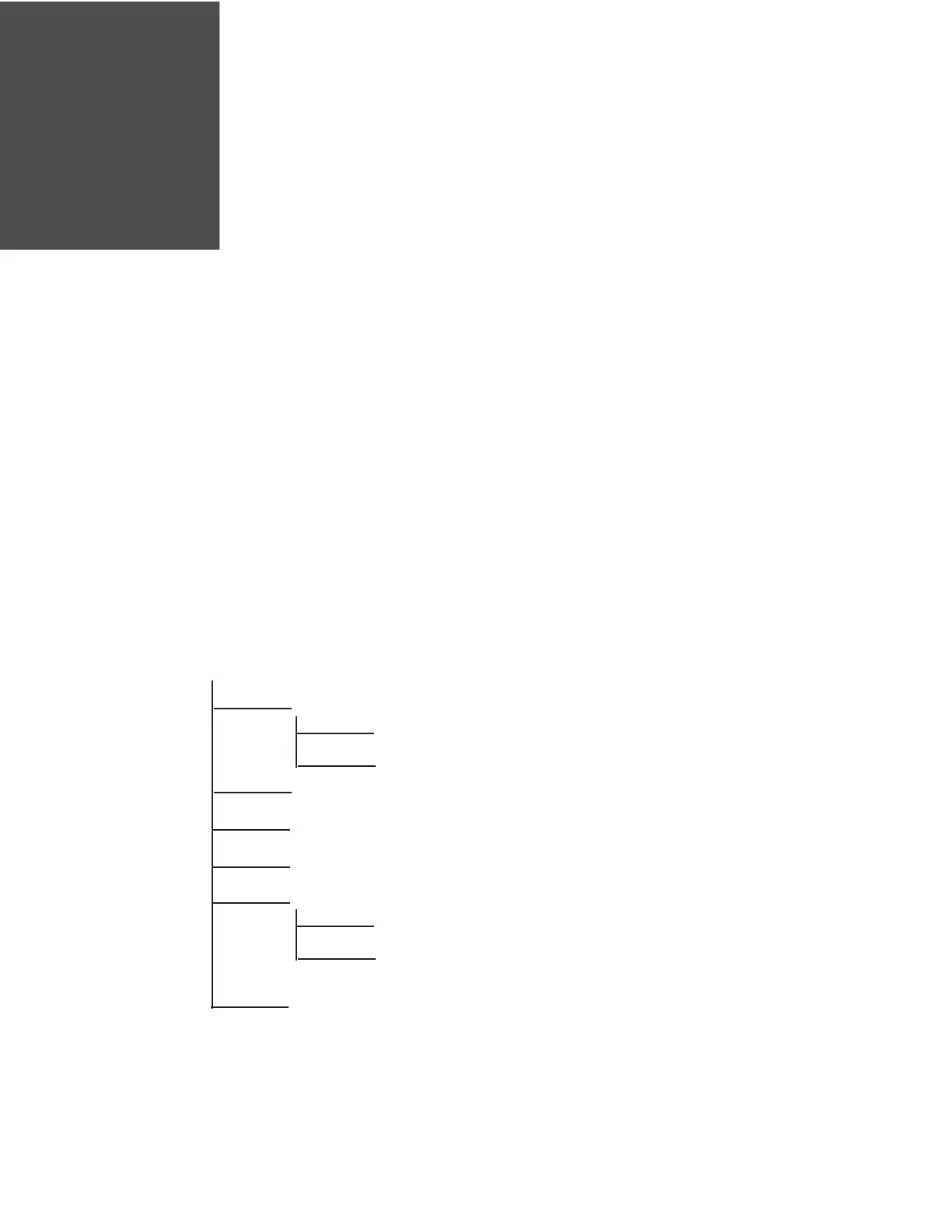PX4i and PX6i High Performance Printer User Guide 139
ADVANCED CONFIGURATION
This appendix contains information on the printer file system and how to modify
the appearance of the printer web page.
Printer File System (Fingerprint)
As you access the printer for communications, you encounter different parts of the
printer file system. The following sections contain a device tree structure and brief
descriptions of the different devices and directories of the file system.
Device Tree Structure
This illustration shows the device tree structure of the printer.
/ (root)
c
ADMIN
boot
tmp
rom
ps
dev
card1
secure
images
