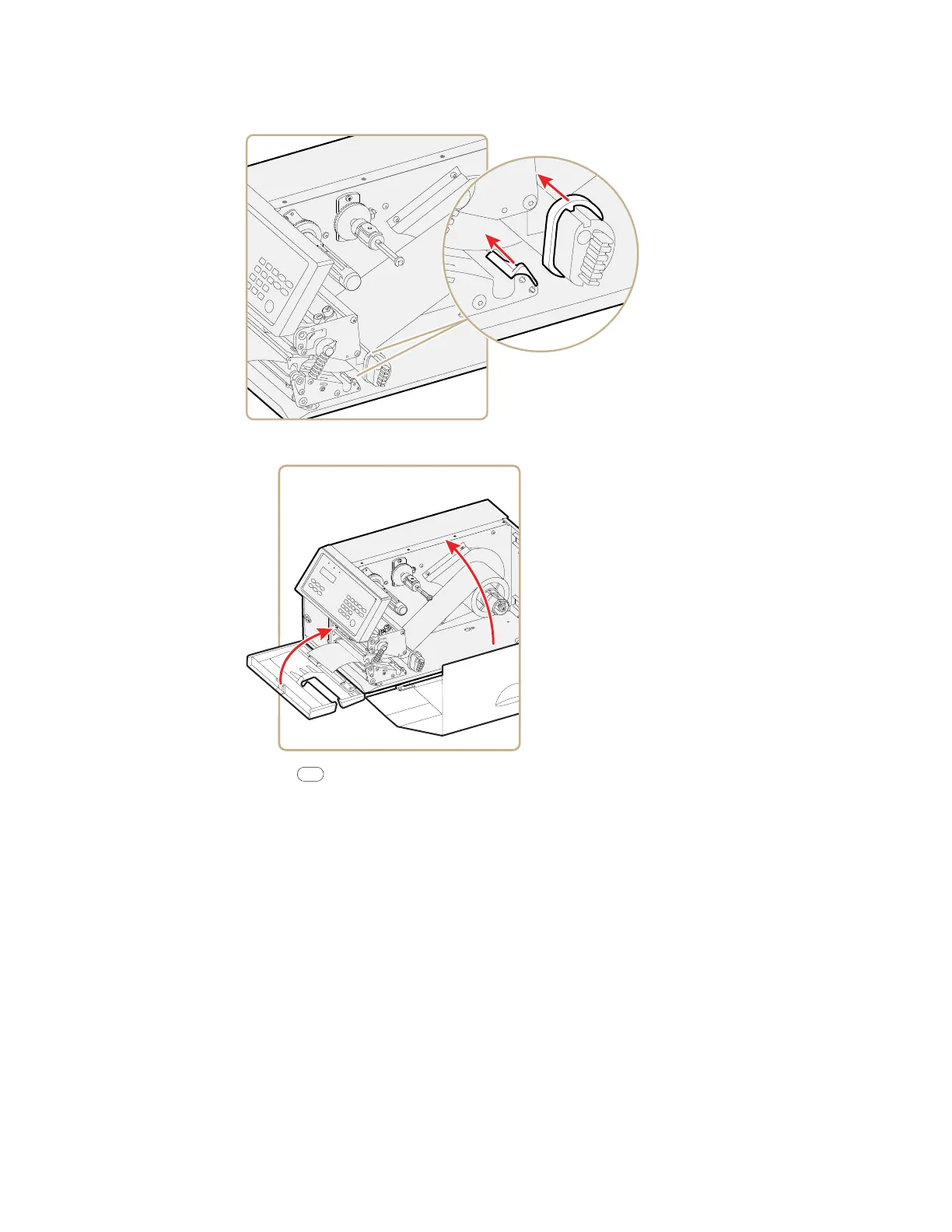20 PX4i and PX6i High Performance Printer User Guide
16. Adjust the position of the green edge guides so that the media is guided with a
minimum of play.
17. Close the front door and media cover.
18. Press to advance the media and adjust the media feed.
Loading Media for Cut-Off Printing
You can install the automatic paper cutter option to cut off the media. Cut-off
printing can be used for non-adhesive continuous stock and self-adhesive labels
with liner (cut only liner between labels). The cutter option:
• is designed for paper-based media with a thickness between 60 and 175 µm,
roughly corresponding to a paper weight of 60 to 175 grams/m2 (basis weight
40 to 120 lb).
• cuts through the media approximately 37 mm (1.5 in) in front of the printer’s dot
line. Make sure to properly adjust the media feed. For help, see "Configuring the
Printer" on page 63.
Feed
