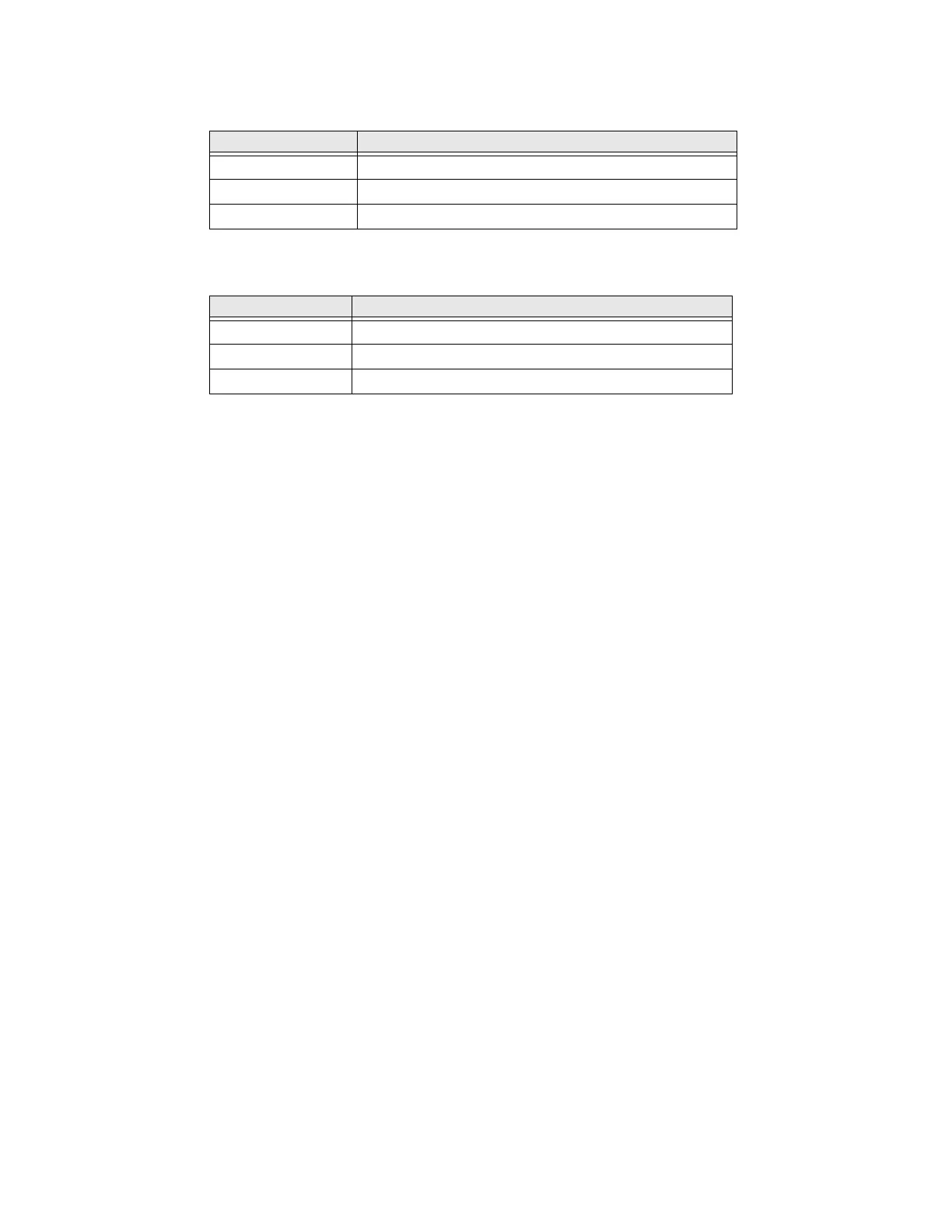PX4i and PX6i High Performance Printer User Guide 123
Black Mark Width (d)
Black Mark Length (e)
Black Mark Y-Position (f)
Place the black mark as close to the front edge of the ticket as possible and use a
negative Stop Adjust value to control the media feed, so the tickets can be properly
torn off.
Media Type
Set media type to one of these values:
• Fingerprint: MARK STOCK
• IPL: TICKET (w MARK)
Note: The black mark should be non-reflective carbon black on a whitish background. Do
not allow a perforation to break the edge of the media, because the media may split
and jam the printer.
Note: Try to avoid preprint that may interfere with the detection of the black mark. However,
if your are running Fingerprint, you can use the command LBLCOND to temporarily
disable the sensor for a specified amount of media feed to avoid unintentional
detection. For help, see the Fingerprint Command Reference Manual.
Measurement Value
Maximum Full media width
Recommended 10.0 mm (0.39 in)
Minimum 5.0 mm (0.20 in)
Measurement Value
Maximum 25.0 mm (0.98 in)
Recommended 3.2 mm (0.13 in)
Minimum 1.27 mm (0.05 in)
