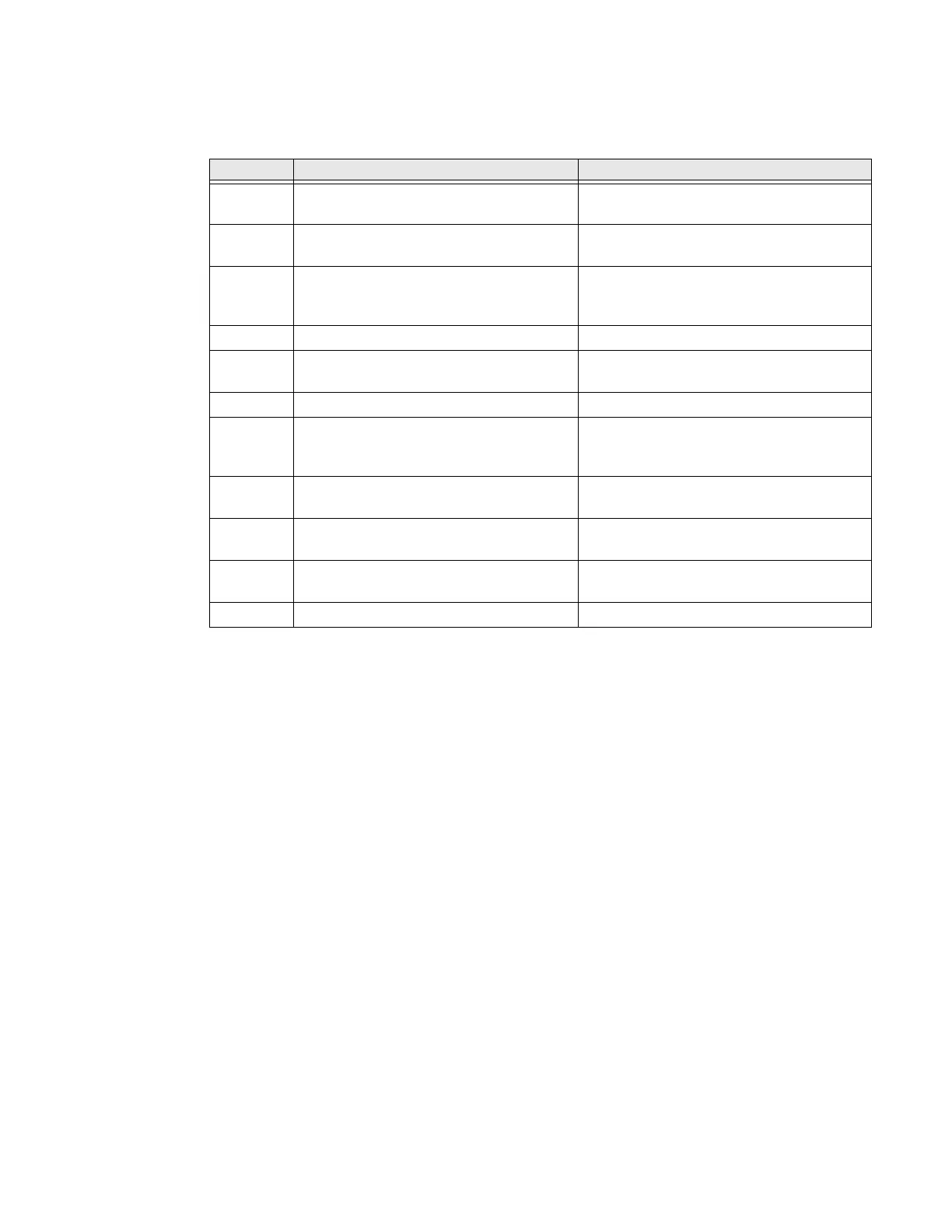PX4i and PX6i High Performance Printer User Guide 143
The web server checks the available hardware and then displays the correct model
name in the web page. If the page has to show a different name of the printer, the
web style guide file has to contain the optional variable printer=your name.
x-www-url-Encoding Syntax Rules
The value given to environment variables has to be specified respecting the x-
www-url-encoding syntax rules. According to the syntax rules, characters can be
inserted using the notation %<ASCII Hex>. For example, space in the ASCII table
has the Hex number 20 so it corresponds to %20.
Colors are specified according to the RGB syntax: %23cdcdcd corresponds to
#cdcdcd.
Any quotation marks (%22) must be preceded by a back slash (\).
The file must contain only one line, where the different variables and valuers are
separated by ampersand (&) characters.
Memory and Storage
Web Style Guide files are designed to be placed on the printer’s pffs, as mentioned.
Due to the memory limits of the pffs the environment variables have very short
name (4 bytes), which may make them less user friendly to use, but this allows
more space to be used for the value of the variable.
Variable Description Comments
alco Active link color, ALINK attribute of BODY
tag.
BGLI Background image link, BACKGROUND
attribute of BODY tag.
heon Help on, enables a help link on the page. If this parameter is in the webstyle guide
file, the variables “heli” and “hena” must
have a value.
heli Help link, link associated to the Help tag.
hena Help link name, the label to be shown on
the web page.
lico Link color, LINK attribute of BODY tag.
suon Support link on, enables a support link on
the page.
If this parameter is in the webstyle guide
file, then the variables “suli” and “suna”
must have a value.
suli Support link, this is the link associated
withe the support tag.
suna Support link name, this is the label to be
shown on the web page.
teco Text color, TEXT attribute of the BODY
tag.
vlco Visited link color.
