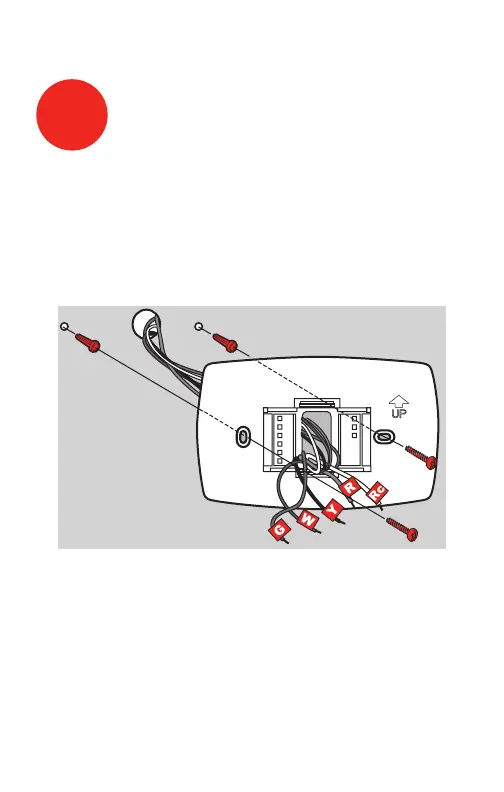5 69-2206ES—05
Monte la nueva placa de montaje utilizando los tornillos y
anclajes que se suministran.
5
Coloque la placa de montaje
M28094
Taladre agujeros de 3/16 in. (4,8 mm) en paneles de yeso
Taladre agujeros de 3/32 in. (2,4 mm) en yeso
