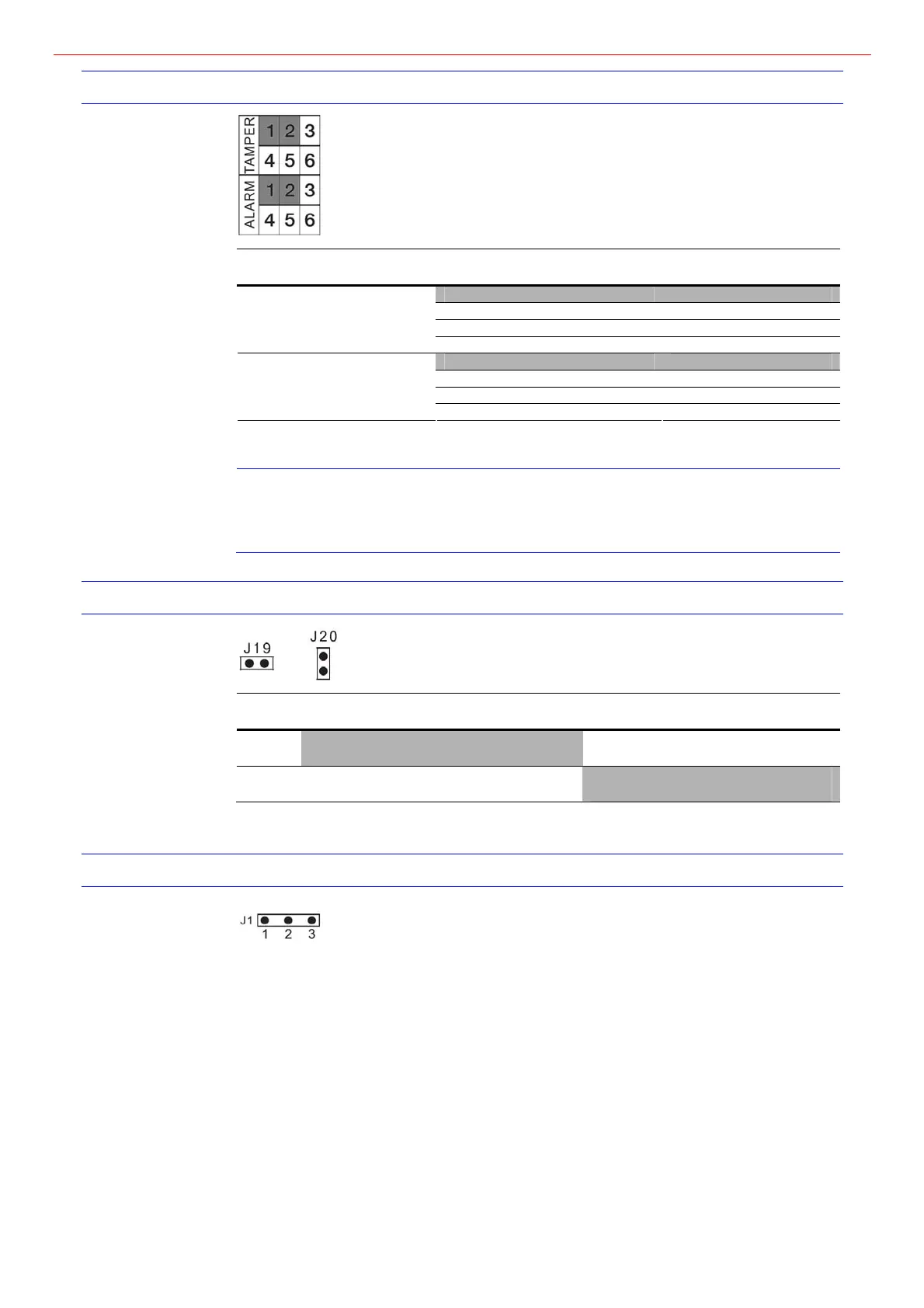Honeywell
- 19 -
EOL Jumper Settings
Jumper Position EOL Value
1-2 1K
2-3 2.2K
4-5 4.7K
TAMPER
(RT)
5-6 5.6K
1-2 1K
2-3 2.2K
4-5 4.7K
ALARM
(RA)
5-6 5.6K
* Factory default settings are shown in grey.
Note
Refer to Control Panel manual for proper EOL selection.
For each block, only one EOL value can be set.
Other EOL resistor values can be used by removing all jumpers on the EOL jumper field
and wire new resistors directly on the terminal block.
J19/J20 Settings
No
Jumper Jumper
J19
Terminal 8 = Spare Terminal Terminal 8 = Alarm O/C Output
J20
Connect SC111/SC112 to the loop
Normal Close
* Factory default settings are shown in grey.
J1 Setting
J1 is used for remote test, and for all the information, please see Remote Test on page 22.