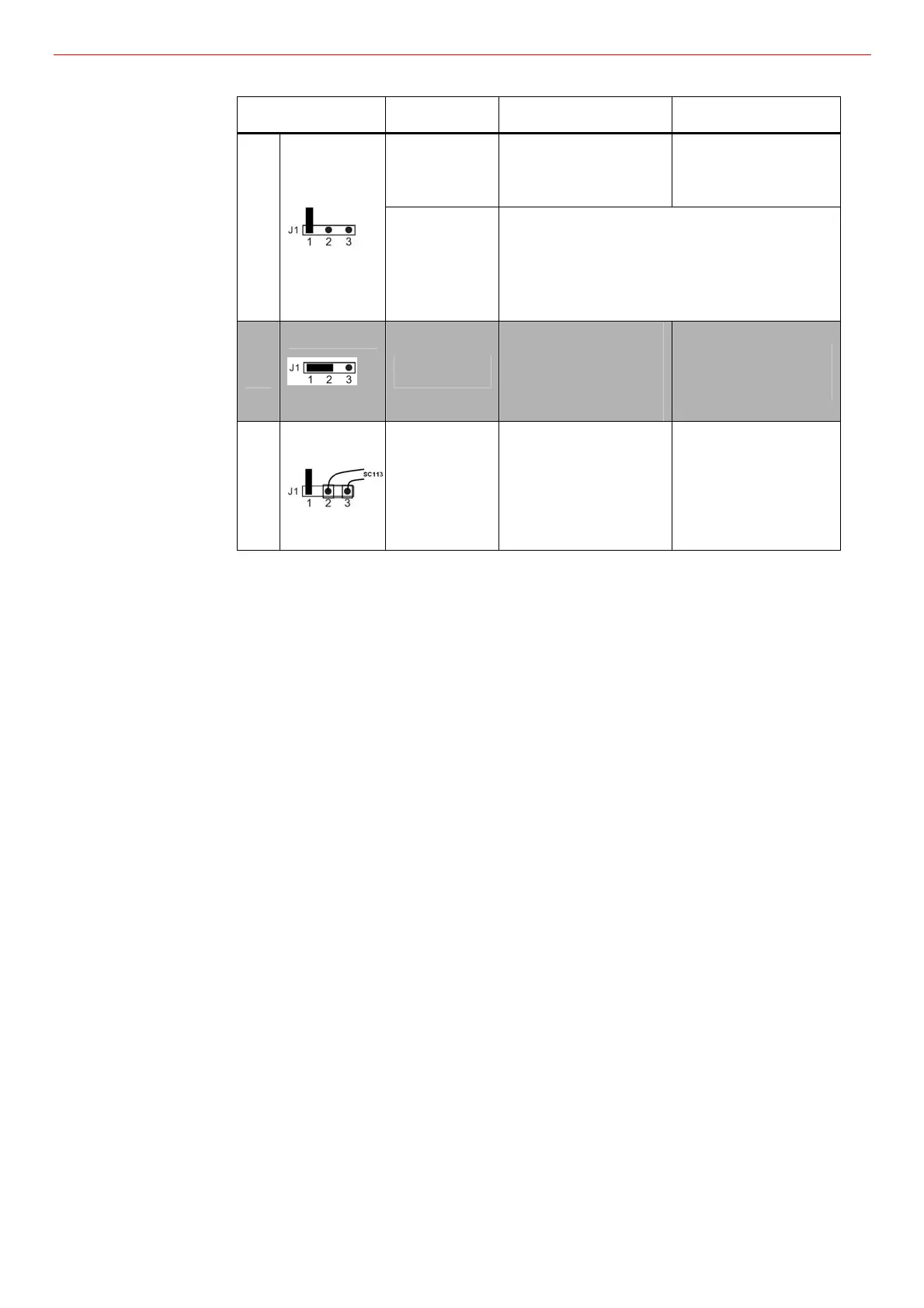Honeywell
- 23 -
Table 9-1 Remote Test
Position Function Method Result
No test
Connect jumper to J1 pin 1
only (or no jumper at all).
1
Range test with
External Test
Transmitter
SC115
(including
mounting check)
See “External Test Transmitter SC115 User Guide”.
1-2
Electronics test
Connect jumper to J1 pin 1
and 2;
Apply an active low 0 volt to
terminal 10 on the terminal
block to start the test.
A successful remote test
will be acknowledged by an
alarm from the detector
within 1 second.
2-3
Complete test
with Test
Transmitter
SC113
(including
mounting check)
Connect Test Transmitter
SC113 to J1(red cable to
pin 2 and black cable to pin
3);
Apply an active low 0 volt to
terminal 10 on the terminal
block to start the test.
A successful remote test
including mounting check
will be acknowledged by an
alarm from the detector
within 1 second.
* Factory default settings are shown in grey.