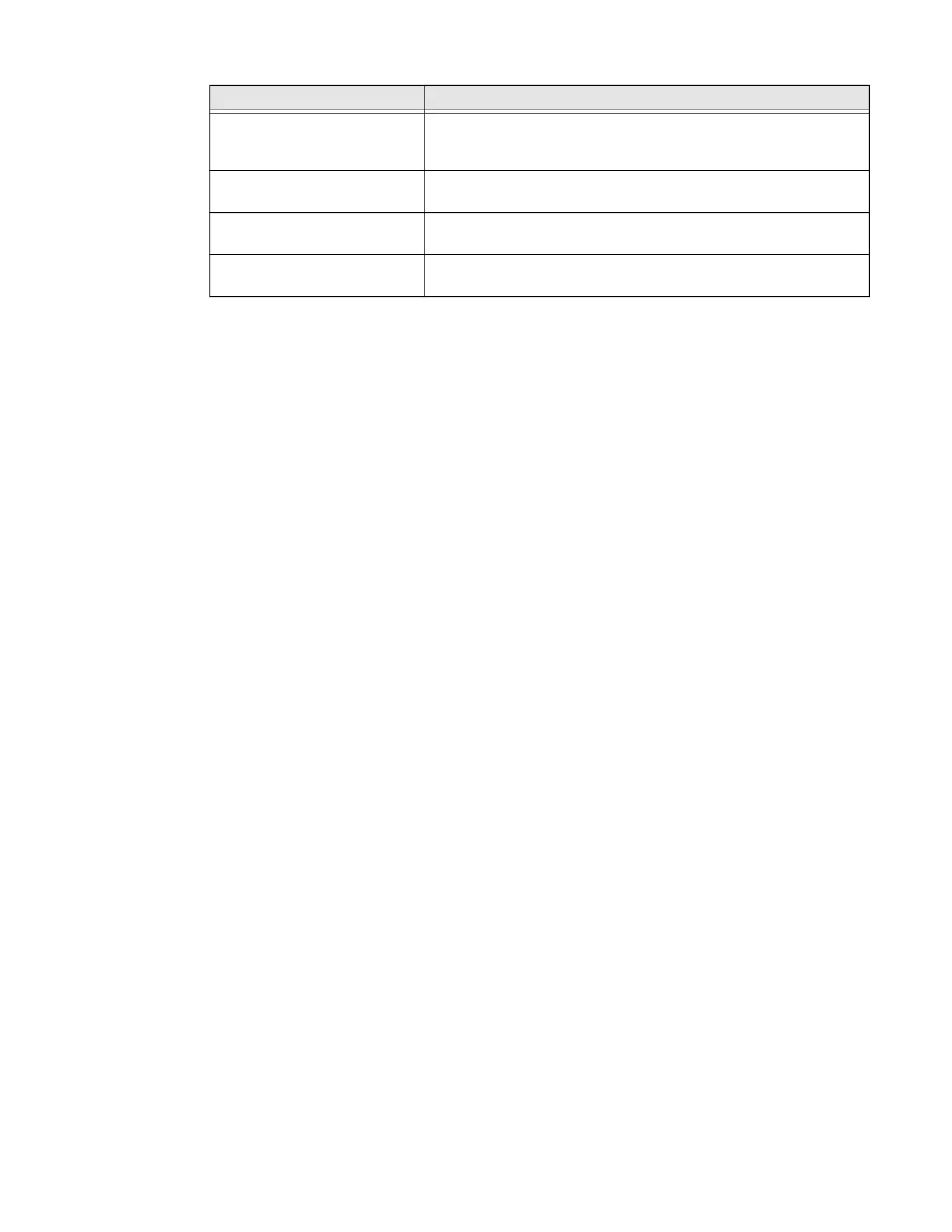EDA51 User Guide 19
Scan handle
(EDA51-SH-R)
Attach the scan handle to the EDA51 mobile computer for easier
grip and trigger action when scanning labels (Compatible with
EDA51 hand strap).
Hand strap
(50141384-001)
The hand strap attaches to EDA51 mobile computer.
USB Cable
(CBL-500-120-S00-03)
Charging and USB communication cable for ScanPal EDA51,
Micro USB, 1.2 m (included with each mobile computer).
USB audio jack
(50141383-001)
EDA51 Micro USB to 3.5mm audio adapter provide audio port for
CTIA standard wire headset.
Accessory Description
