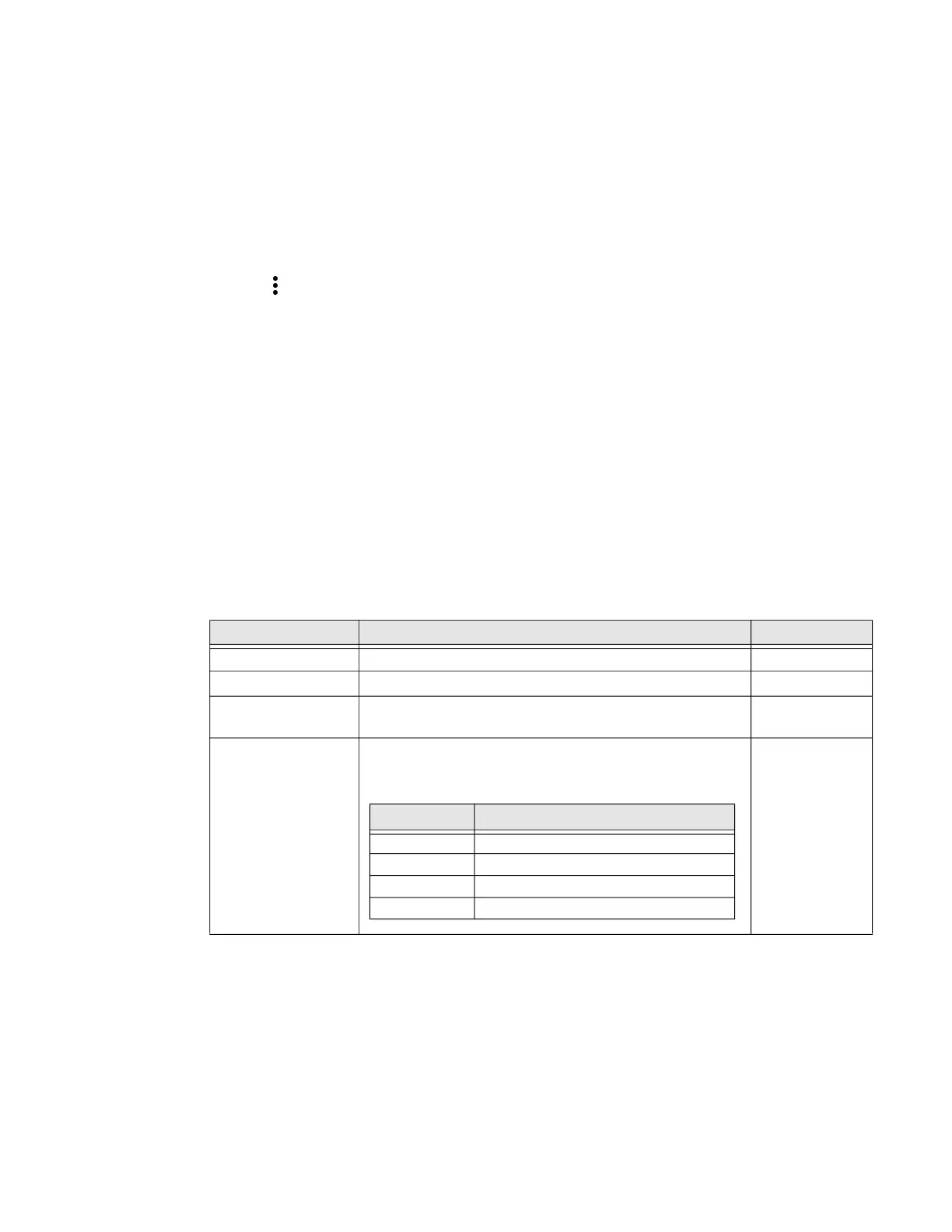EDA51 User Guide 33
Restore Default Scan Settings
You can easily discard all changes you made to the Default profile and restore the
default values.
Note: When you choose the Restore all defaults option from any of the settings screens in
a profile, all the settings in that profile return to their default values.
1. Open the Default profile.
2. Tap in the upper right corner of any of the scan settings screens for the
profile.
Tap Restore all defaults.
Default Scan Settings
Use the following sections to understand the scan settings available for scanner
profiles. To learn how to create a new profile, see page 37.
Data Processing Settings
Use the Data Processing Settings to specify how bar code data is processed by the
computer.
Data Processing Settings
Setting Description Default
Wedge Enable or Disable the scan wedge feature Enabled
Wedge Method Specify wedge method: Standard or Keyboard Standard
Charset Select the character set to use when interpreting the bar
code data into a string.
ISO-8859-1
Prefix Defines the string added before the decoded bar code
data.
Substitutions occur within the Prefix string values.
None
Substring Replacement Character Code
\r 13
\n 10
\t 9
\\ ‘\’
