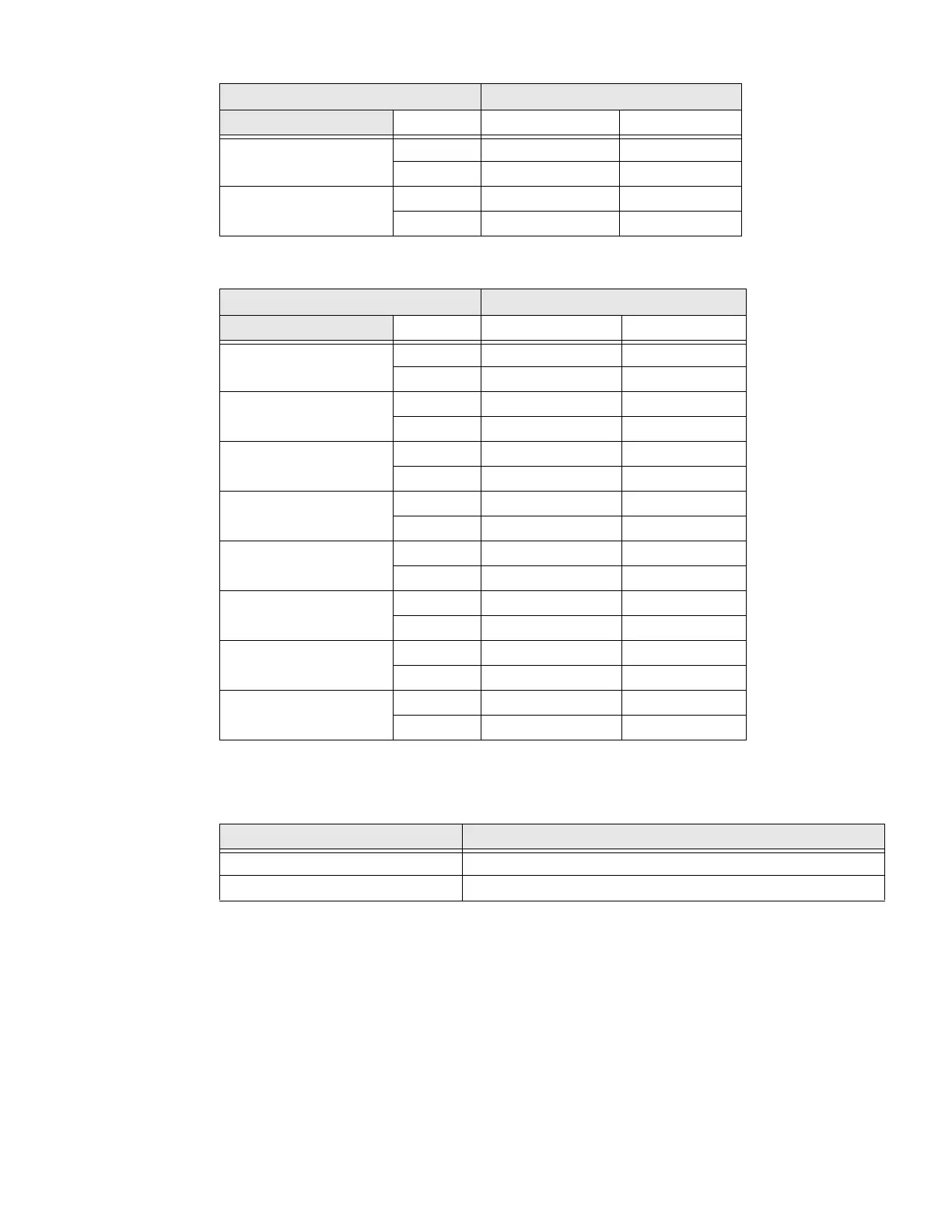90 EDA52 User Guide
Typical Specs
S0703-SR (Standard Range) Imager Field of View/Resolution
DPI can be calculated based on the following formula:
Horizontal DPI = 1280 pixels/width of horizontal field of view (inches)
Vertical DPI = 800 pixels/width of vertical field of view (inches)
6.7 mils PDF 417 mm 96.01 236
in. 3.78 9.29
15 mils QR mm 39 390
in. 1.54 15.35
Focus Standard Range
Symbology Near Distance Far Distance
5 mils Code 39 mm 70 301
in. 2.75 11.85
10 mils Code 39 mm 40 517
in. 1.57 20.35
20 mils Code 39 mm 44 800
in. 1.73 31.5
13 mils 100% UPC-A mm 44 573
in. 1.73 22.56
15 mils Code 128 mm 42 650
in. 1.65 25.59
10 mils Data Matrix mm 72 297
in. 2.83 11.69
6.7 mils PDF 417 mm 84 244
in. 3.31 9.61
15 mils QR mm 39 414
in. 1.54 16.30
Focus Standard Range
Symbology Near Distance Far Distance
Focus Standard Range (SR)
Horizontal Field Angle (degrees) 44 ± 2°
Vertical Field Angle (degrees) 28 ± 2°
