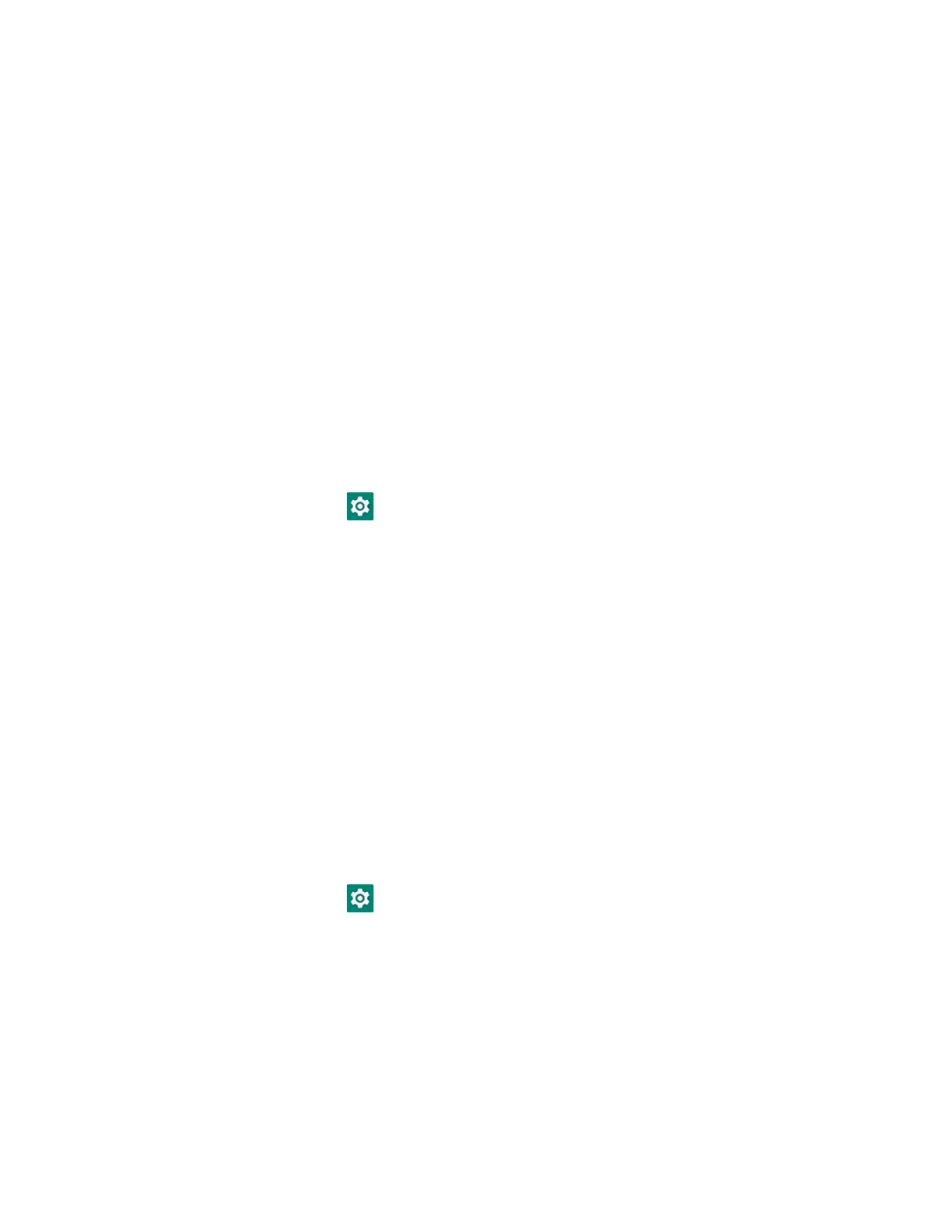EDA52 User Guide 15
5. Exit the Settings app.
Set Up Face Unlock
The face unlock feature is initially available as trial version for evaluation. After the
evaluation period expires, you need to purchase a license to use face unlock.
Contact a Honeywell representative for licensing information.
Face unlock allows you to unlock the computer in sleep mode by using facial
recognition with the front camera. A series of on-screen prompts guide you
through the process of capturing a face image that you can use to unlock the
computer.
Note: When face unlock is enabled, you must also have a backup method to unlock the
computer, such as PIN, pattern, or password. After the evaluation period expires for
face unlock, the feature is unavailable and the device can be unlocked only with the
backup method (PIN, pattern, or password).
1. Swipe up from the bottom of the Home screen to access all apps.
2. Tap Settings > Security > Face Unlock.
3. If you have not set up a screen lock, you will be prompted to add a backup
method for unlocking the computer: PIN, pattern, or password.
4. Follow the on-screen prompts to complete the setup.
You can add multiple face images. To add an additional face image, tap Add face.
Remove Face Unlock
To remove face unlock, you can delete all face images on the computer or remove
the screen lock.
To remove a screen lock, see Change the Screen Lock to Protect the Computer on
page 14.
To delete all face images:
1. Swipe up from the bottom of the Home screen to access all apps.
2. Tap Settings > Security > Face Unlock.
3. Enter the PIN, pattern, or password that is used as a backup method for
unlocking the computer.
4. Tap Remove face.
5. Confirm that you want to delete all face images.
