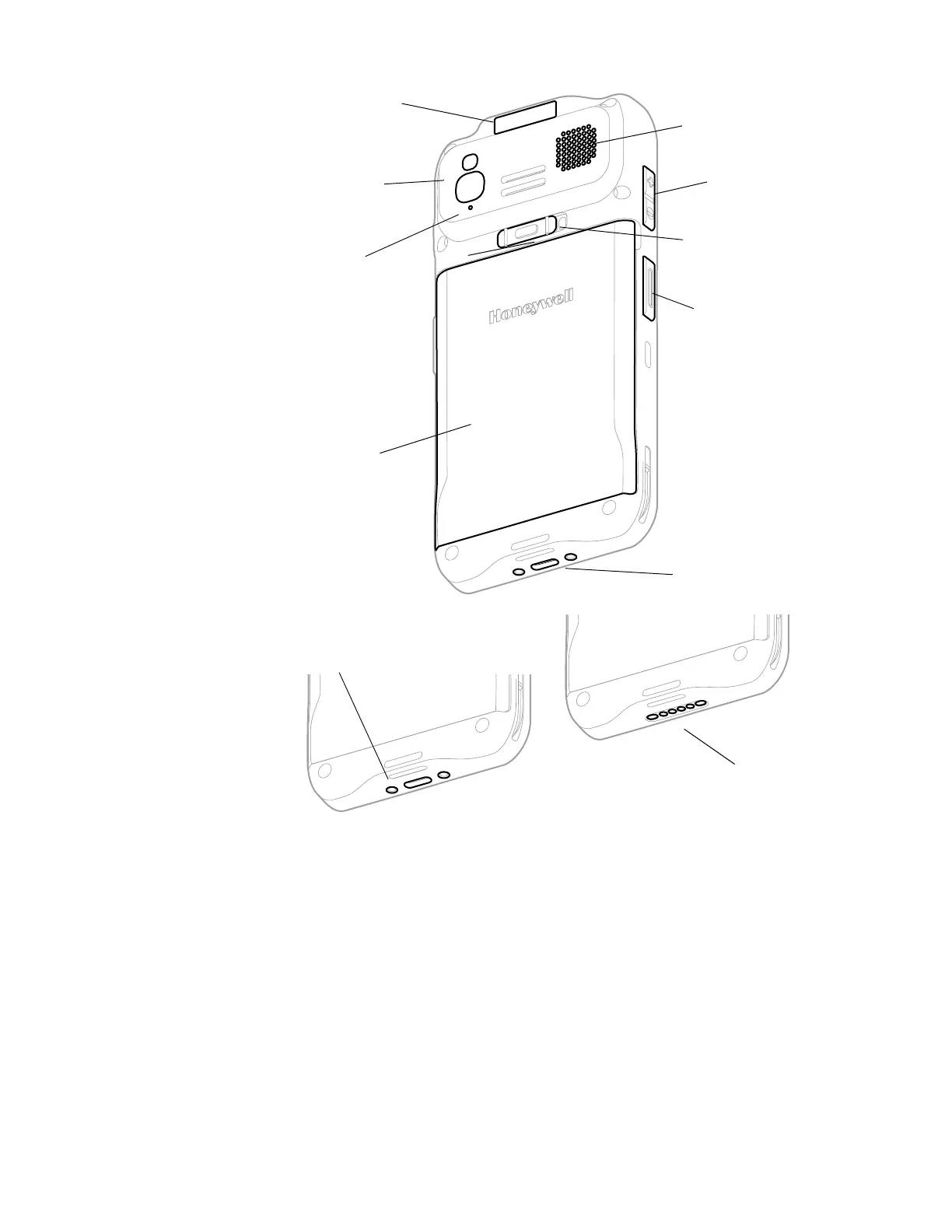4 EDA52 User Guide
* I/O Connector will be Six-pin or Two-pin with a USB port depending on the mobile computer model.
About the Battery
The computer uses a rechargeable Li-ion battery as its main power source. Several
factors determine the life of the battery, such as display brightness, display
timeout, input device, extreme temperature, and battery usage. Honeywell
recommends that you keep the battery charged at all times to prevent data loss.
Battery Cover Latch
Battery Cover
Microphone
Speaker
Laser Safety
Label Location
Camera Lens and
Flash
Scan Button
Volume Button
I/O Connector*
Six-pin I/O
Connector*
USB Port with Two-pin
I/O Connector*
