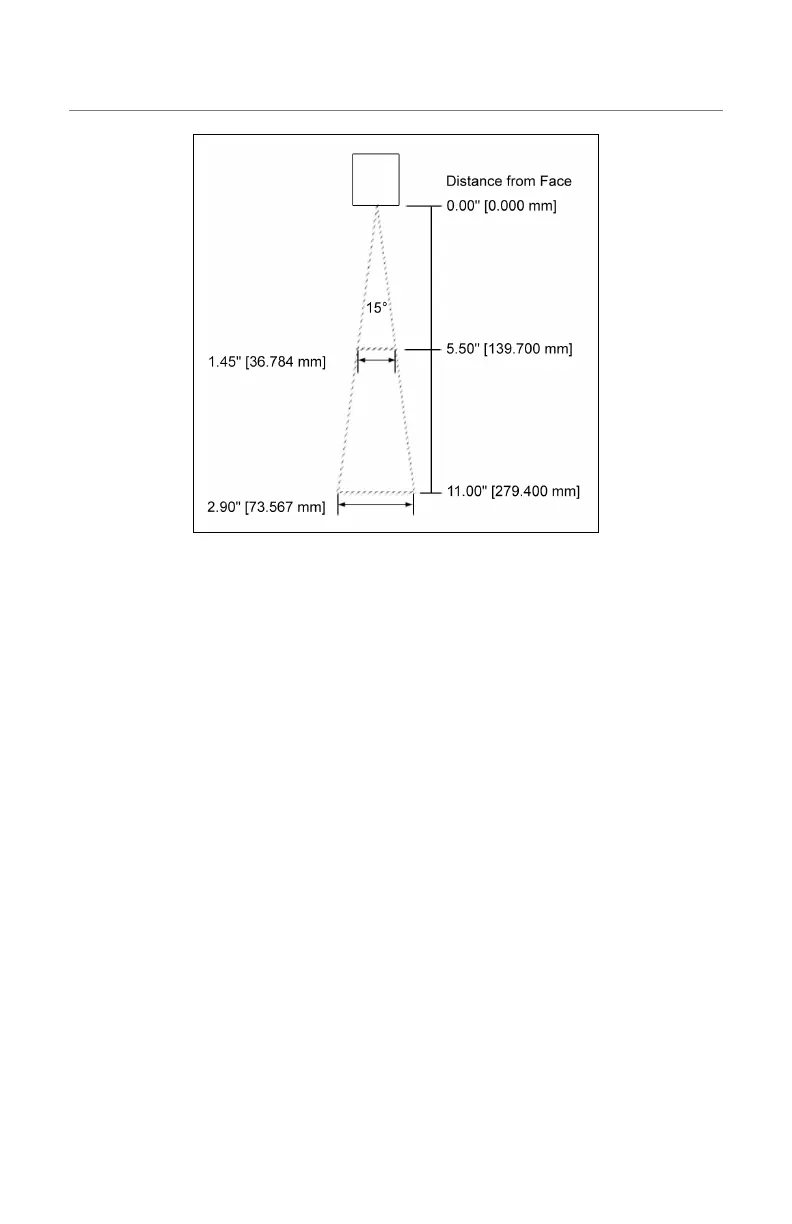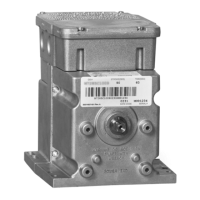IS4125 OBJECT DETECTION
Figure 5. IS4125 Object Detection Field
Please note certain ambient light conditions may interfere with the object
detection mechanism, resulting in false activation of the engine. To mitigate the
problem, please try one of the following suggestions:
1. Avoid mounting the engine directly facing the ambient light source.
2. Avoid mounting the engine facing a light-colored or reflective surface.
3. Avoid mounting the engine towards a surface at a distance close to the
long range (9" – 11") of object detection
4. Configure the object detection range to short (4" – 7").
10