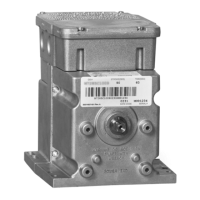INTRODUCTION
Label Locations
The serial number label is located on the bottom of the unit. On the top of the
unit is the “avoid exposure” and model number label.
The following are examples of these labels:
Figure 3: Labels
Maintenance
Smudges and dirt on the unit’s window can interfere with the unit’s performance.
If the window requires cleaning, use only a mild glass cleaner containing no
ammonia. When cleaning the window, spray the cleaner onto a lint free, non-
abrasive cleaning cloth then gently wipe the window clean.
4
