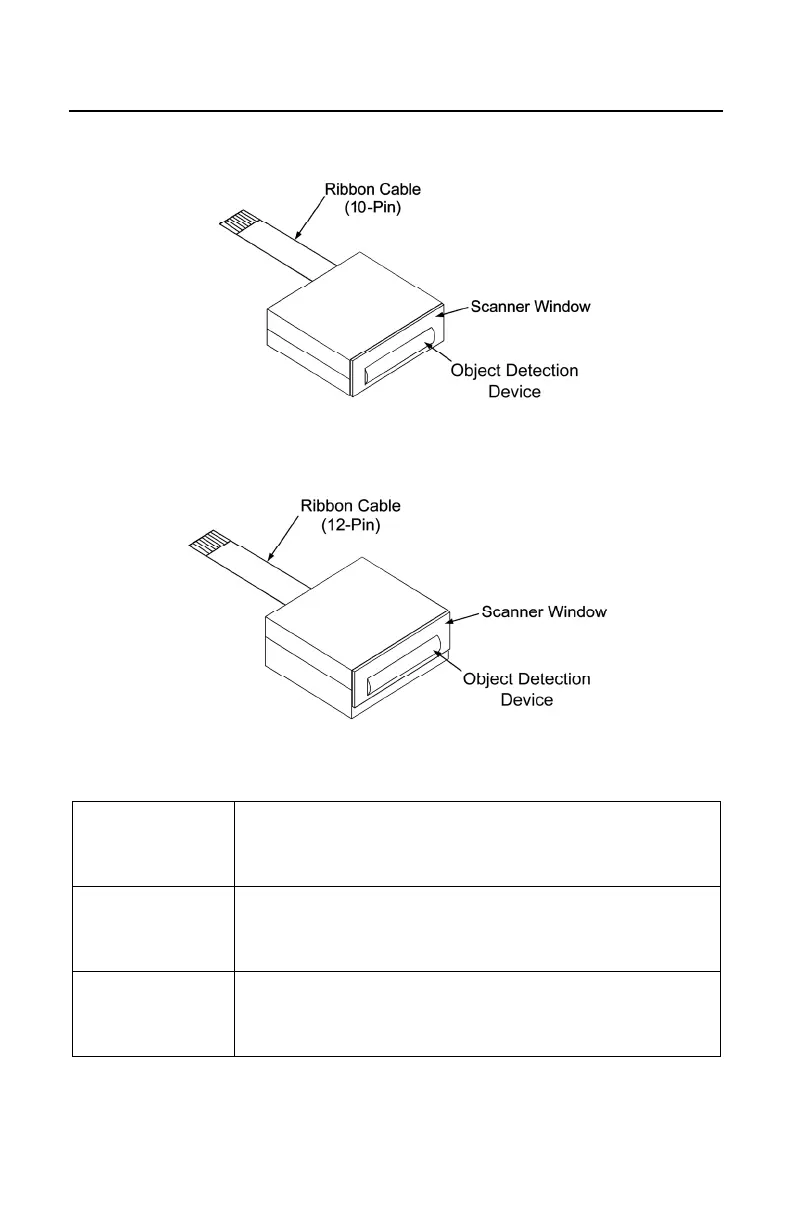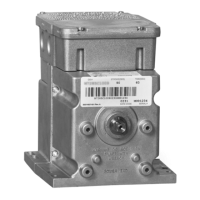INTRODUCTION
Components of the ScanQuest Scan Engine
Figure 1: IS4110
Figure 2: IS4125
Scanner
window:
This aperture emits laser light.
Object
Detection
Device:
When a specified time has elapsed without any scanning,
the unit will enter a “standby” mode. To reactivate the
unit, present an object in front of the window.
Ribbon Cables:
This IS4110 has a 10-position FFC/FPC cable and the
IS4125 has a 12-position FFC/FPC cable. Refer to
Scanner Termination starting on page 18.
3