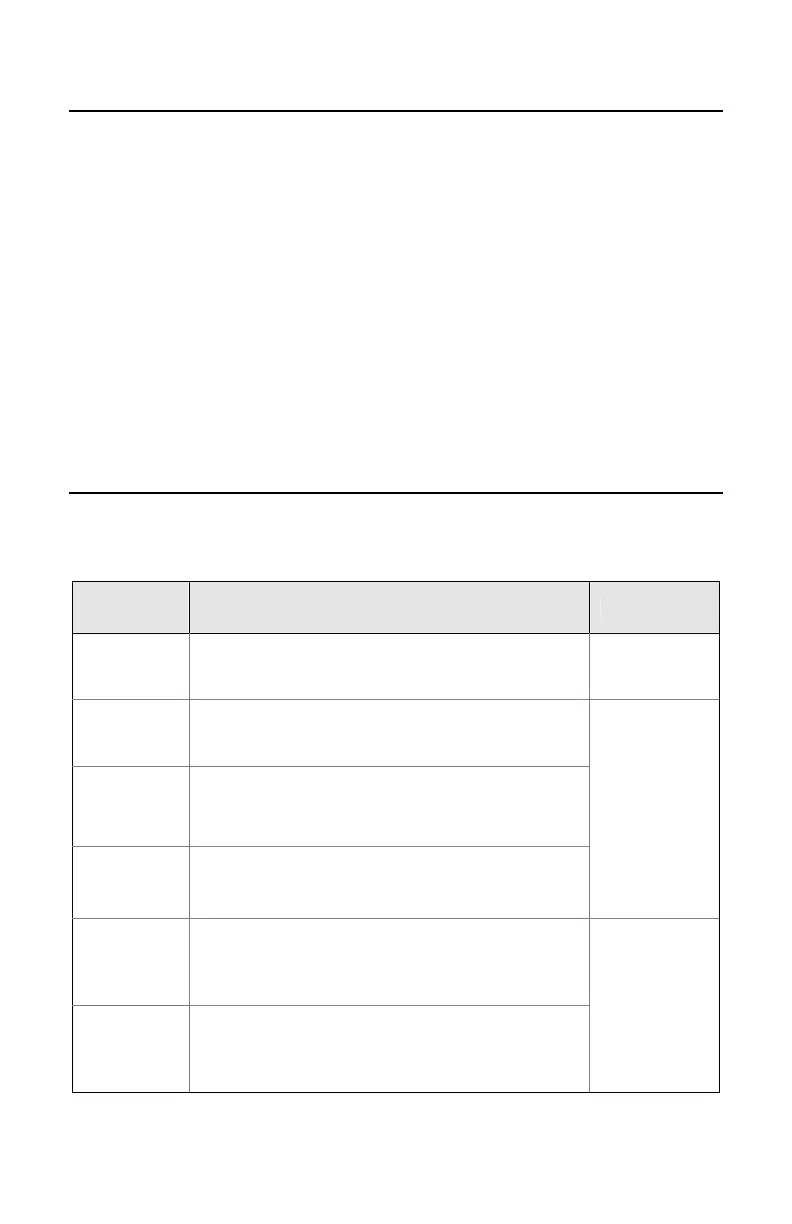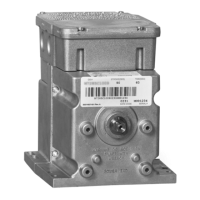5
AUTOMATIC SCAN ACTIVATION
An object detection device is located behind the scanner window initiates the
scanning process. In short range mode the signal projects approximately
101.61 mm – 177.84 mm (4" – 7") beyond the output window. In long range
mode the signal projects approximately 228.61 mm – 330.21 mm (9" – 13")
beyond the output window. The object detection device remains active as long
as the unit is powered.
When the unit remains dormant for a time, the laser will turn off. In this stage, the
scan engine’s computer is on “standby”. To reactivate the unit, present an object
within the scan field.
APPLICATIONS AND PROTOCOLS
The model number on each scan engine includes the scan engine number and
communications protocol.
Unit Communication Protocol(s) Type
IS4110 Laser Data Non-decode
IS4125-41
IS4125-76
RS232 and Light Pen Emulation
(Flash Upgradeable Firmware)
IS4125-47
Keyboard Wedge, Stand Alone Keyboard
(Flash Upgradeable Firmware)
IS4125-38
Low Speed USB
Keyboard Emulation or Serial Emulation Mode
Decode
Standard
IS4125-63
RS232 and Light Pen Emulation
(Flash Upgradeable Firmware)
IS4125-163 TTL, RS232
Decode
High-Density
