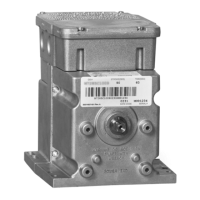30
INDEX
A
Adapter Cable ...............................2
Applications and Protocols ............5
Assignments
pin .............................................3
B
Beam Width...........................6, 7, 8
Beeper....................... 12–17, 18–22
C
Cable
adapter ................................2, 11
FFC/FPC ...............................3, 7
flex ribbon..................2, 3, 18–22
CDRH....................................6, 7, 8
Clean.....................................6, 7, 8
Communication Protocols..............5
Compliance .....................25, 26, 27
Connector..........................2, 18–22
Contrast.................................6, 7, 8
Current ..........................................7
Customer Service........................28
D
Data.......................................18–22
Decode...................... 1, 2, 5, 6, 7, 8
Default Setting.......................12–17
Dimensions....................................7
E
Electrical
safety...................................7, 25
Electrical Specifications.................7
F
FDA ...................................1, 26, 27
Flex Ribbon Cable.....................2, 3
Functions...............................12–17
G
Green LED ....................................2
Ground ..................................18–22
H
Host.........................................1, 17
I
IEC........................................ 6, 7, 8
Indicators
LED............................... 2, 18–22
Interfaces .............................. 6, 7, 8
Introduction ................................... 1
IR Sensor.................................. 1, 3
K
Keyboard Wedge ........ 5, 12–17, 18
Kit
demo......................................... 2
L
Labels ........................................... 4
LED............................................... 2
Lig
ht Pen Emulation.. 5, 6, 7, 8, 12–
17, 20
Light Source.......................... 6, 7, 8
Long Range Mode ............ 5, 17, 22
M
Maintenance ..................... 4, 6, 7, 8
Mechanical.................................... 7
N
Non-Decode.......................... 1, 2, 5
NPN ...................................... 18, 19
O
Object Sensor ............................... 5
OEM........................................ 1, 11
Operating Current ..................... 7, 8
Operation ...................................... 1
Operational ........................... 6, 7, 8
Output Window ......... 3, 4, 5, 6, 7, 8
P
Parameter ............................. 12–17
PC................................................. 2
PFET......................... 18, 19, 20, 21
Pin Assignments ................... 18–22
Pinout.................................... 18–22
Protocols....................................... 5
