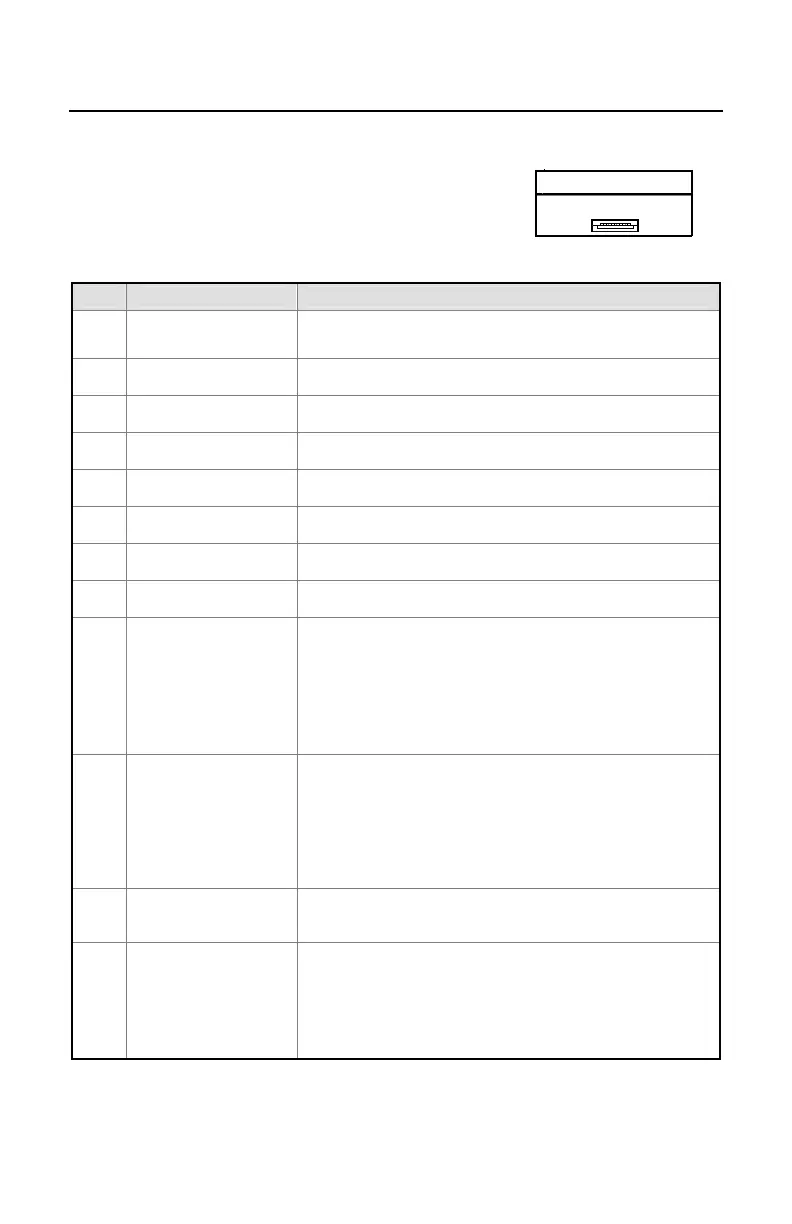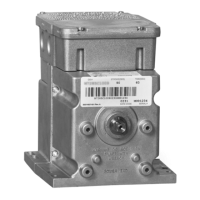SCANNER TERMINATIONS
IS4125-47 Connector Pin Assignments
Hone
ywell provides a low profile ZIF 12-pin
connector to connect to a 1 mm x 12 position
FFC/FPC cable. The pin assignments are as follows:
1 12
Figure 7
Pin Signal Name Function
1 VCC
Input. 5VDC (± 0.25V)
This requires 58 mA in standby and 120 mA peak.
2 Ground Signal and power ground.
3 Receive Input. Keyboard Wedge receive data from host.
4* PC Data PCData
5* PCClock PCClock
6* KB Clock KB Clock
7 Transmit Output. RS232 transmit data from the scan engine.
8* KB Data KB Data
9
Good Read
Indicator
Output. 5V high with a 2 kHz pulse. This drain is the pin
of a PFET type transistor that can source approximately
100 mA of current. This output is the connection for an
LED or other indicator (i.e. beeper+). It is recommended
that the indicator is terminated directly to ground.
10 Beeper -
Input. Collector of an NPN transistor that can sink
approximately 100 mA of current. A current limiting pull-
up resistor and Piezo type transducer (QMB- 111PXN or
equivalent) is recommended.
11 Reserved Input
Input. Do not connect to this pin, Honeywell internal use
only.
12 LED -
Negative connection for scan mode indicator.
An external pull-up and LED are suggested. Maximum
current is limited to 25 mA. This line is active low when
the scanner is in the scanner mode (i.e. scan line is
present).
* Pins 4, 5, 6 and 8 main function is to transmit scan codes between the
Keyboard Wedge and PC.
18
