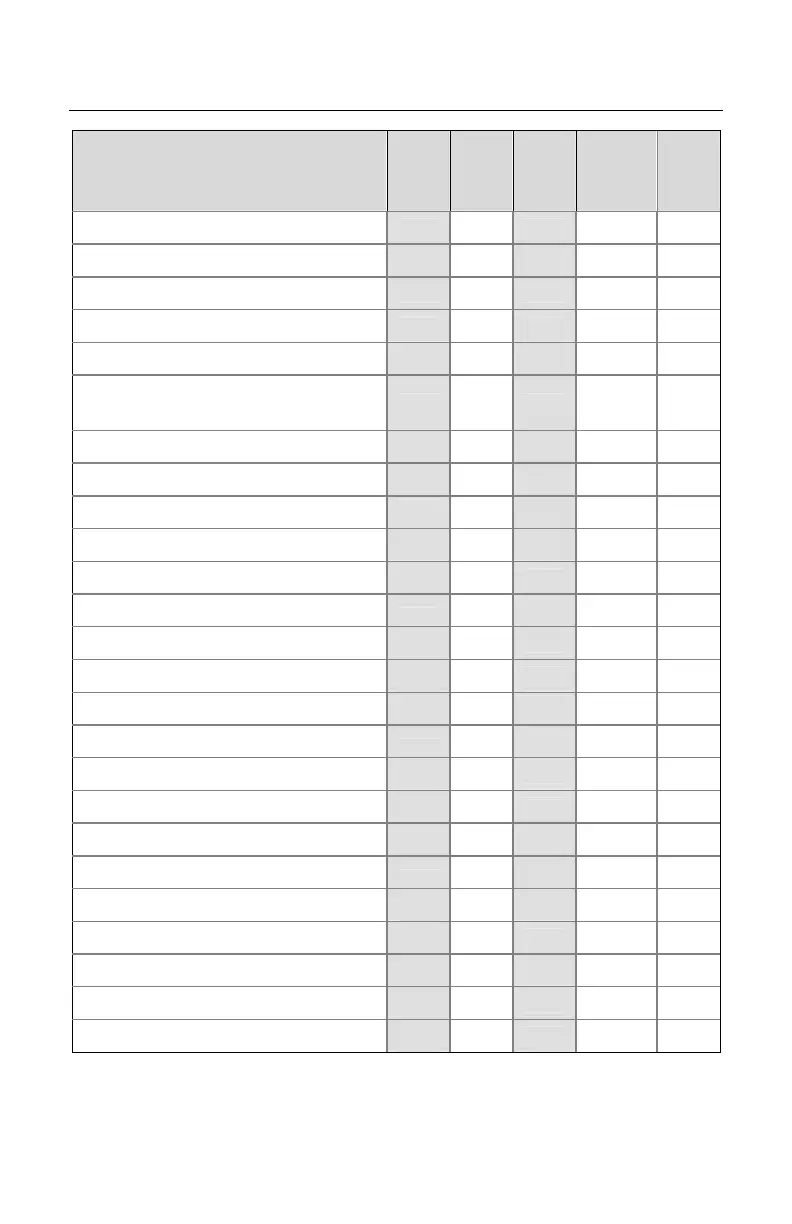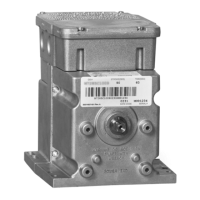17
DEFAULT SETTINGS
Parameter Default
RS232
OR
RS232
TTL
Light
Pen
Keyboard
Wedge
USB
Retransmit of Same Code
1st Configurable Prefix ID
2nd Configurable Prefix ID
1st Configurable Suffix ID
2nd Configurable Suffix ID
Clear all Configurable Prefixes and
Suffixes
SNI Beetle Mode
AT Keyboard
*
Type XT Keyboard
Type PS2 Keyboard
USA Keyboard
*
Belgium Keyboard
France Keyboard
Germany Keyboard
Spain Keyboard
Italy Keyboard
UK Keyboard
IBM KDB4700 Financial Keyboard
Alt Mode
Auto Detection or Caps Lock
User-Defined Caps Lock
F0H Break Code Transmission
*
800 Microsecond Delay-Enter Scan Code
*
15 Millisecond Delay-Enter Scan Code
7-5 Millisecond delay-Enter Scan Code