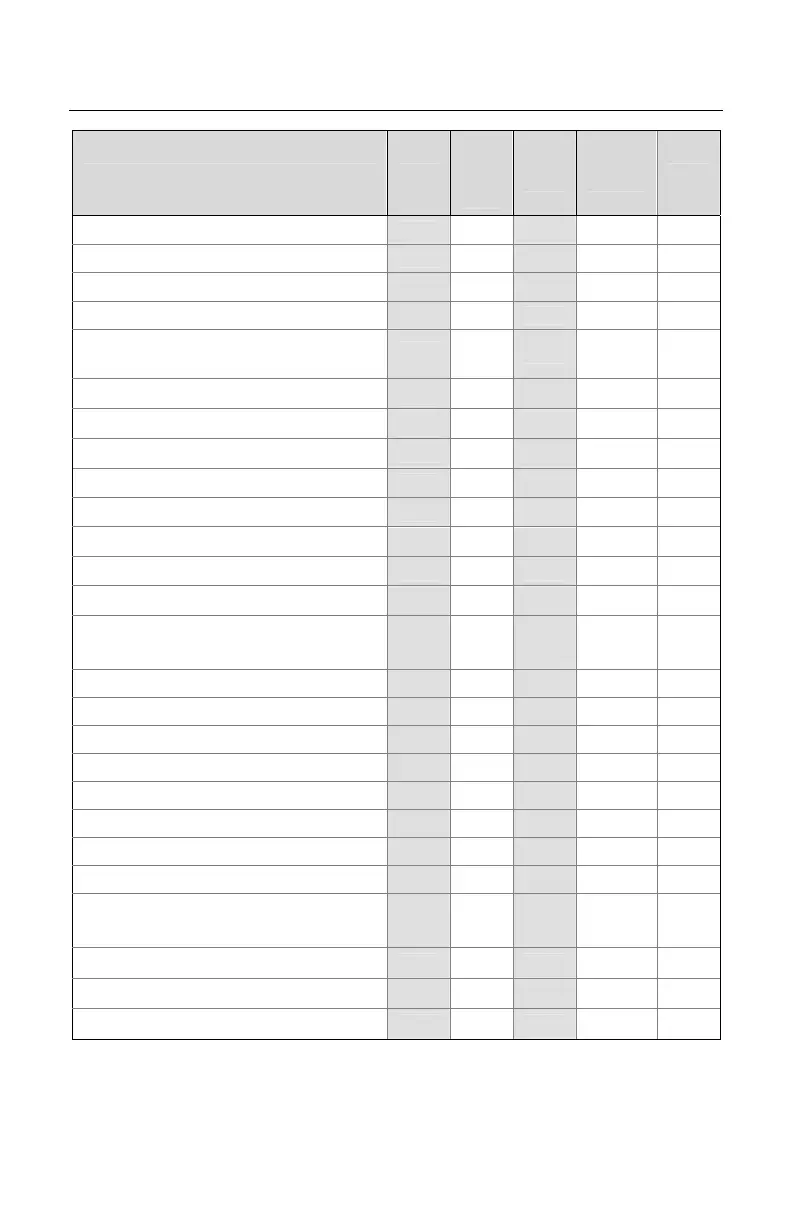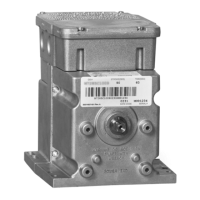16
DEFAULT SETTINGS
Parameter Default
RS232
OR
RS232
TTL
Light
Pen
Keyboard
Wedge
USB
Matrix 2 of 5 Check Digit
Hong Kong Matrix 2 of 5
MSI-Plessy Test of Check Digit
*
Enable MSI-Plessy Mod 10 Check Digit
Enable MSI-Plessy Mod 10/10
Check Digit
Transmit MSI-Plessy Check Digit
*
UK Plessy
UK Plessey Check Digit
UK Plessey Special Format
A to X conversion (UK)
Scan Count Test Mode
Scanability Test Mode
Normal Scan/Operating Test Mode
Default to ScanPal Communication
parameters Code ID
Code ID
Sanyo 635 ECR Protocol
Post Software ID characters
“Newcode” Mode A
“Newcode” Mode B
SNI Beetle Mode
BIO DATA Mode
Enable Sineko Mode
Enable Caps Lock Mode
(for MI951 external wedge)
Rochford Thompson Mode
RTS Counter Toggle
Beep on BEL RS232