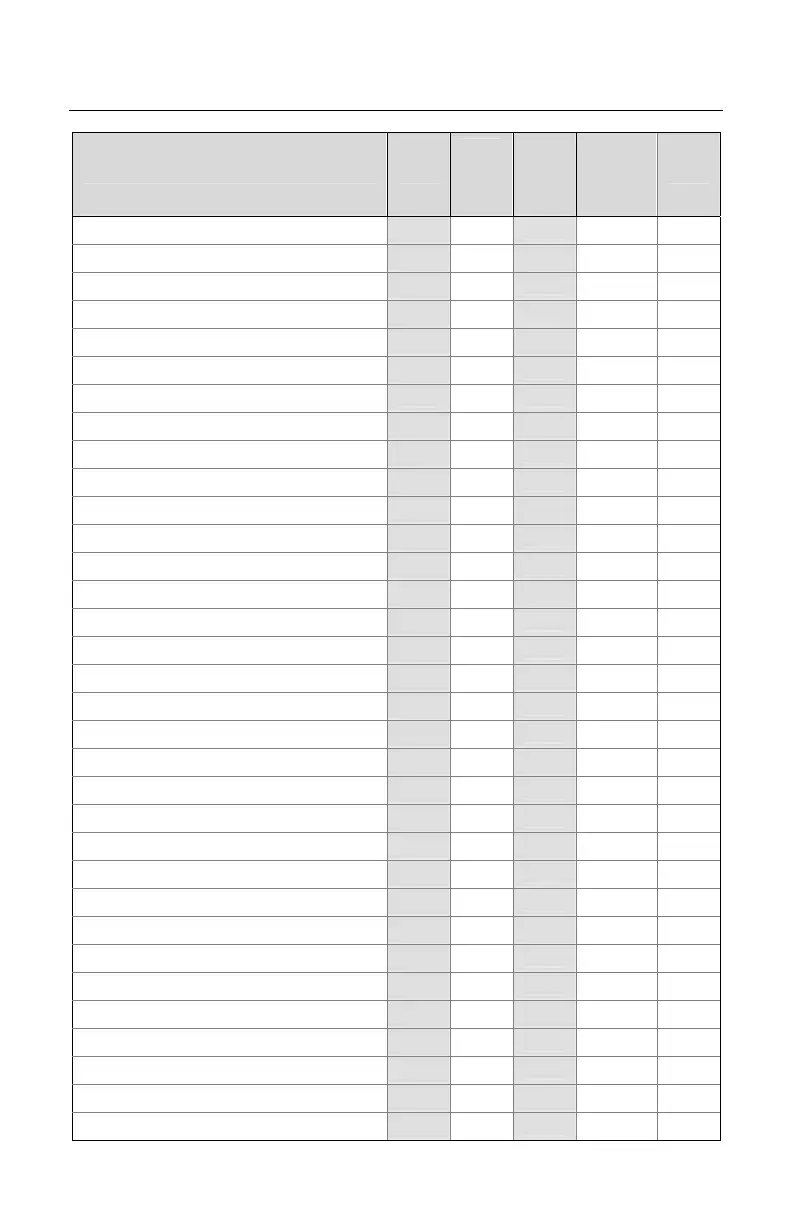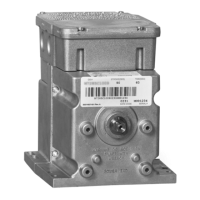13
DEFAULT SETTINGS
Parameter Default
RS232
OR
RS232
TTL
Light
Pen
Keyboard
Wedge
USB
No Two Second Timeout
*
Razzberry Tone on Timeout
No Tone on Timeout
*
Three Beeps on Timeout
Beep Before Transmit
*
Beep After Transmit
Baud Rate 9600
Parity Space
8 Data Bits
7 Data Bits
*
RTS/CTS
Character RTS/CTS
*
Message RTS/CTS
ACK/NAK
XON/XOFF
*
No Intercharacter Delay
1 Millisecond Intercharacter Delay
5 Millisecond Intercharacter Delay
10 Millisecond Intercharacter Delay
25 Millisecond Intercharacter Delay
100 Millisecond Intercharacter Delay
DTR Input
DTR Scan Disable
“DE” Disable Command
LRC Calc+ Transmit RS232
Start LRC on first RS232 Byte
Start LRC on Second RS232 Byte
*
Carriage Return
*
Line Feed
*
STX Prefix
ETX Suffix
Tab Prefix
Tab Suffix