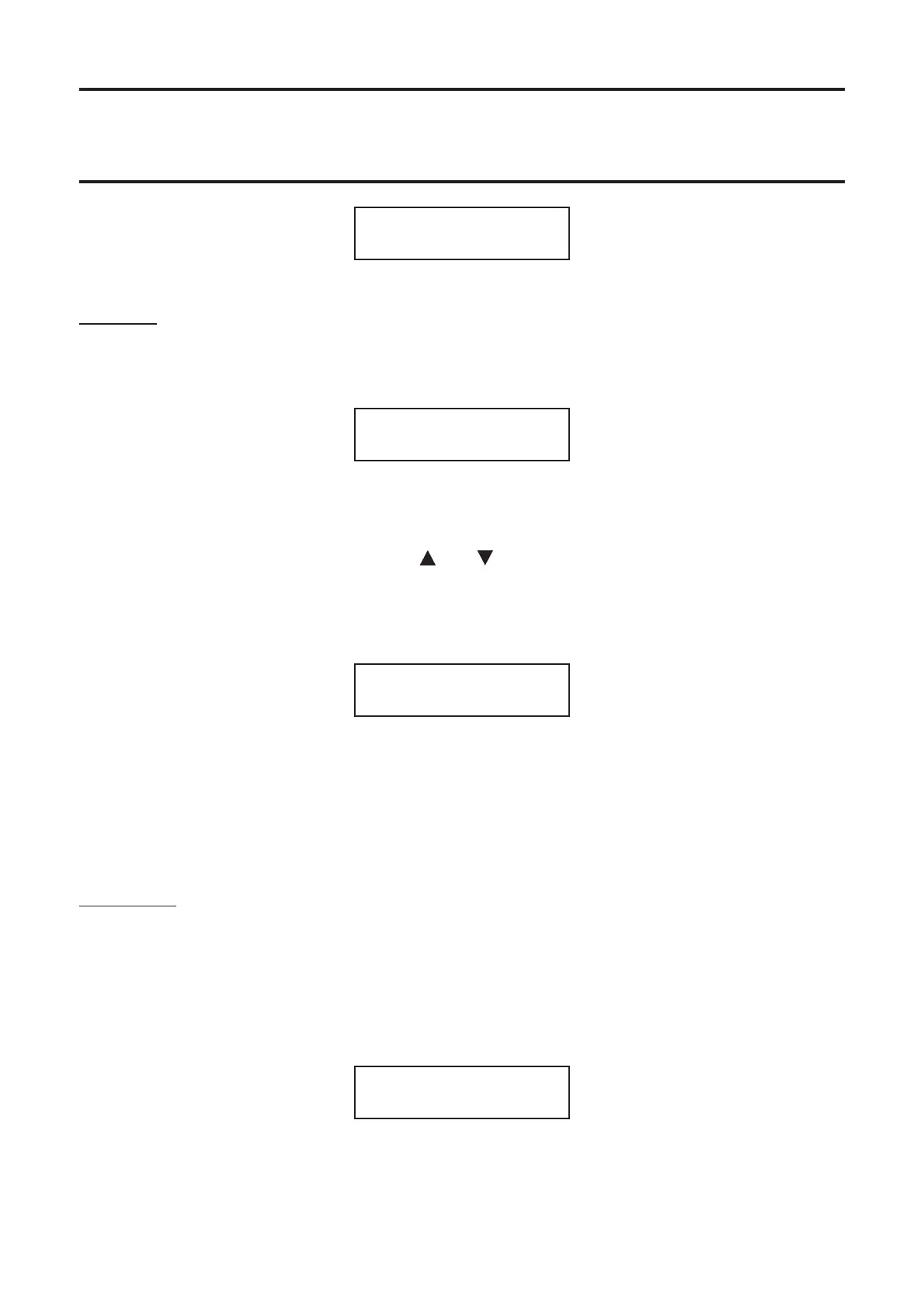111
MAN0530 Issue 09 October 03 Searchline Excel
2104M0506
Unit Initialised
Note: The Searchline Excel system is live after a successful initialisation.
Set Time
This option lets you set the system s time and date.
The initial display after SET Time is chosen is in the following format:
Time HH:MM
hh:mm
where: hh Hours.
mm Minutes.
When first displayed only the current hour is shown.
All settings are adjusted by means of the and keys on the keypad.
After setting the hour the minutes are displayed.
After the time has been entered then the same process is used to set the date which is displayed
in the following format:
Date DD/MM/YY
dd/mm/yy
where: dd Day.
mm Month.
yy Last two digits of the year.
Notes:
1. The time and date will not be updated unless both are entered and accepted without error.
2. The year 2000 is displayed as 00.
Cal Sensor
This menu option zeros the system.
Notes:
1. The 4-20 output is inhibited during this procedure. See the earlier description.
2. There must be no gas in the system beam path whilst this procedure is carried out.
The following message is displayed:
Ensure Zero Gas
Press Enter
APPENDIX A - HANDHELD INTERROGATOR
>
>
>
>