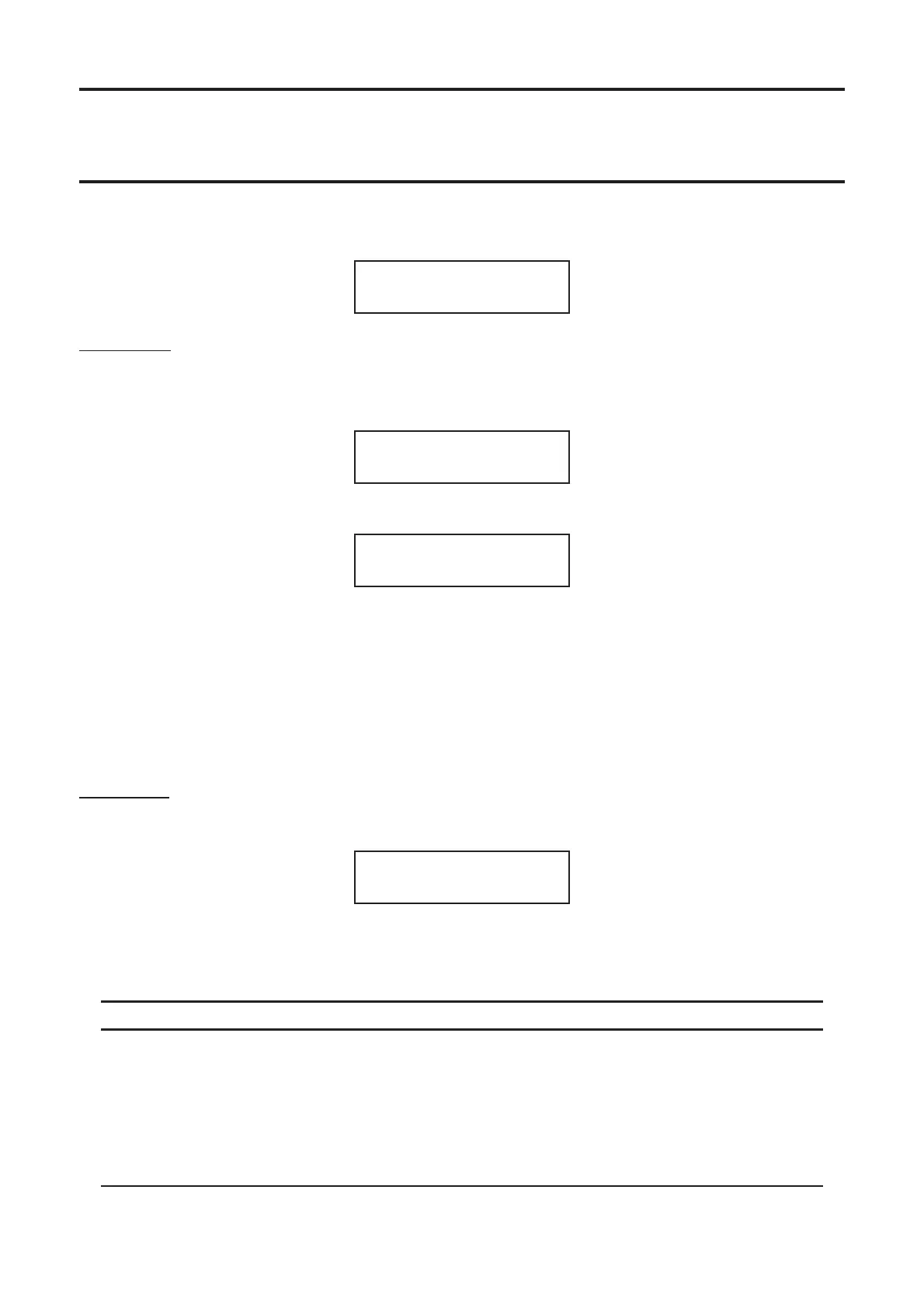115
MAN0530 Issue 09 October 03 Searchline Excel
2104M0506
The following message is displayed for three seconds at the end of a successful self test
process.
Checks Passed
Soft Reset
This option lets you reset the system.
This message is displayed during the reset process:
Processing Data
Please Wait
The following message is displayed for three seconds when the process is completed:
Unit Reset
A.5.5 Config Menu
This sub menu lets you check the configuration parameters of the unit and update the user
configuration parameters. It has the following options:
Show Gas Show the gas related configuration parameters.
Show Config Show the user related configuration parameters.
Show Install Show the installation related configuration parameters.
Show Gas
This option displays the useful gas table configuration parameters in the following way:
cccccccccccccccc
vvvvvvvv
where: ccccccc... Title of the configuration setting.
vvvvvvvv Setting value.
Note: The settings are not field configurable:
Gas Configuration Parameters Display Text Min Value Max Value Step Size
Gas ID Gas Ident 0 255 1
1 = Methane
2 = Ethane
3 = Propane
4 = Butane
5 = Pentane
6 = Hexane
all other IDs shown as G<nnn>
APPENDIX A - HANDHELD INTERROGATOR