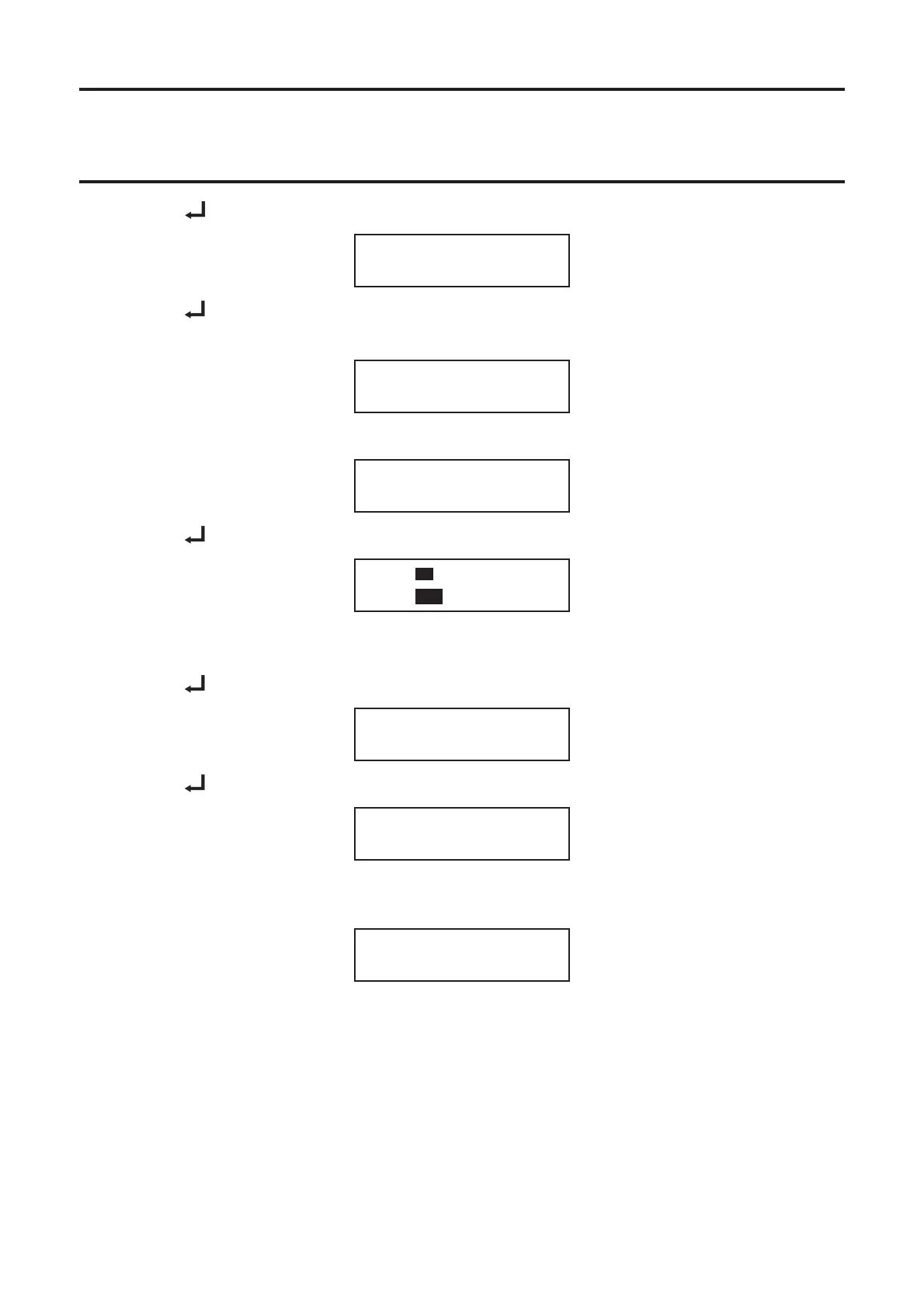69
MAN0530 Issue 09 October 03 Searchline Excel
2104M0506
4. CROSS-DUCT EXCEL
(9) Press on the keypad and the following message is displayed:
Press Enter to
Perform Checks
(10) Press
on the keypad and the unit now performs a self test check message.
When finished the interrogator displays the following message for at least three seconds:
Checks Passed
The following message is now displayed:
Press Enter to
Align Unit
(11) Press on the keypad and the display changes to show the signal magnitude:
SIG:
TGT:
No alignment adjustments are provided. If the mechanical installation is satisfactory
Excel can be initialised.
(12) Press on the keypad and the display shows:
Press Enter to
Initialise Unit
(13) Press , and the display will show the following message whilst the unit is initialising:
Processing Data
Please Wait
When the gas detector has completed initialisation, the following message is displayed
for three seconds:
Unit Initialised
The display changes to show the calibrate menu and the Searchline Excel gas detector
is now live. This completes the commissioning procedure.
If Excel does not initialise, check that:
• the actual duct width agrees with the value entered in step 8 above.
• the reflector panel is clean and fitted securely.
For further help see Chapter 6, Problem Solving.