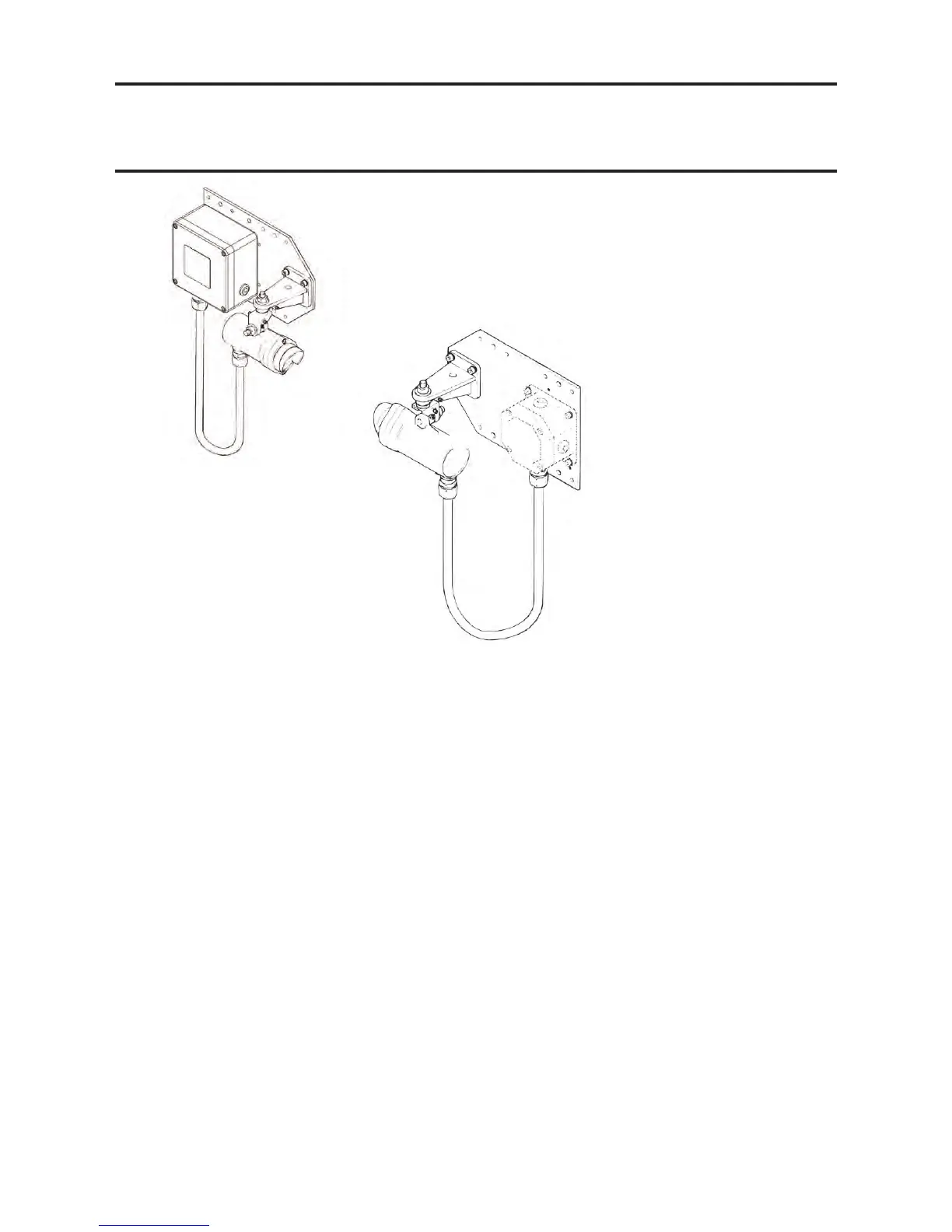32
MAN0530 Issue 10 - 11/09 Searchline Excel
2104M0506
Note: For information about alternative types of junction box see section 3.6.2 Electrical
Installation.
(11) Measure and record the distance (in metres) between the Transmitter and Receiver
units.
This distance is required later in the alignment procedures.
3.6.2 Electrical Installation
(1) Isolate all associated power supplies and ensure that they remain OFF until the instruction
in the commissioning procedure to apply power.
See section 3.7 Alignment and Commissioning. If the units are to be installed with
junction boxes other than DVC/DX100(M) types, ensure that the boxes have:
a. M20 cable gland entries for ATEX/IECEx units, or 3/4 NPT for UL and CSA
b. terminals for ve wires and an earth.
(2) RemovetheM20blankingplugs(iftted)andattachtheSearchlineExcelTransmitter
and Receiver cables to their junction box.
Fit the locking rings (if supplied) before terminating the cables in the junction box.
(3) Fit approved cable glands to the junction box cable entries.
Use sealing washers where necessary to maintain the ingress protection rating.
(4) Fit approved blanking plugs to all unused cable entries.
(5) Make electrical connections.
See section 3.3.
3. INSTALLATION AND OPERATION
Receiver
Transmitter
