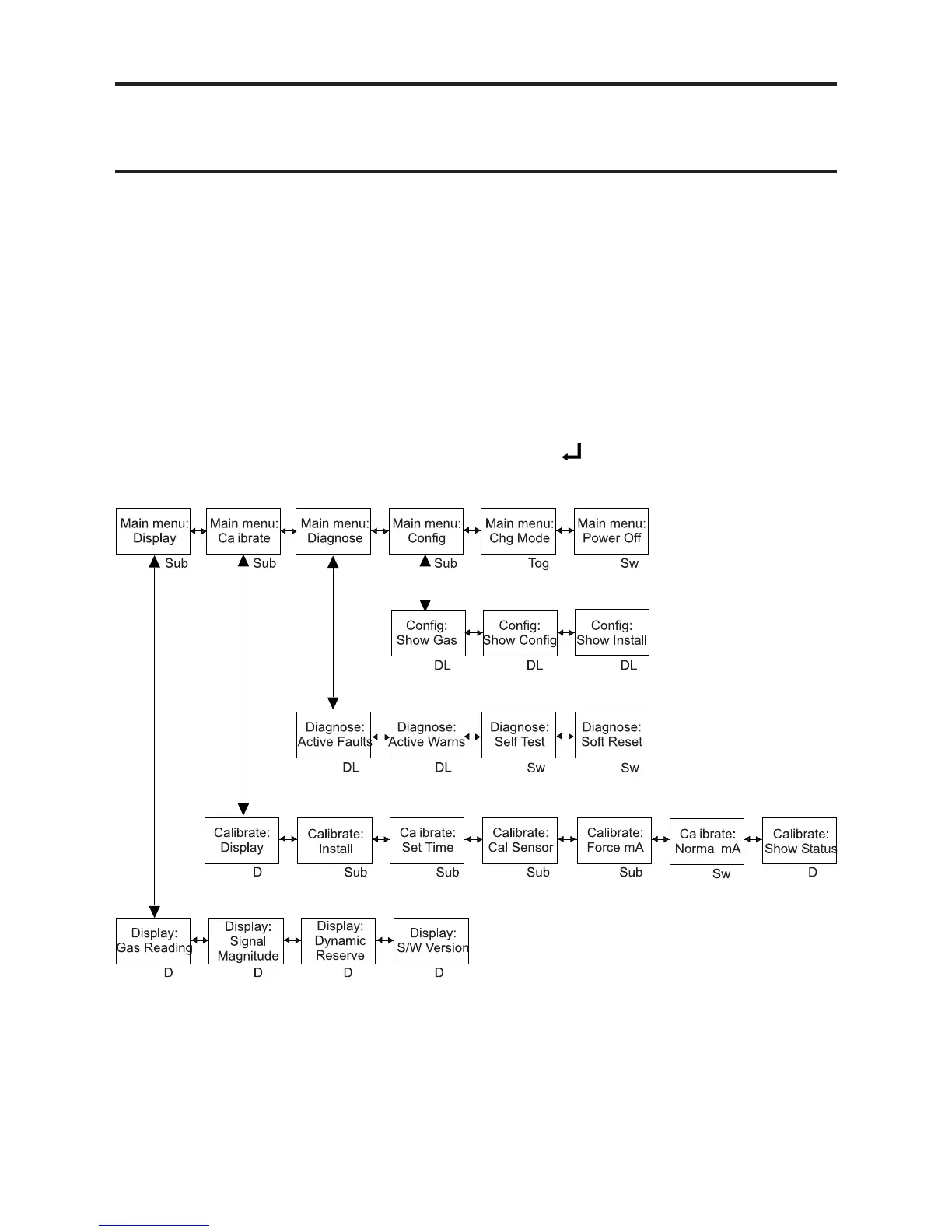84
MAN0530 Issue 10 - 11/09 Searchline Excel
2104M0506
3) Carefully lift the front half of the Interrogator away from the rear cover, ensuring the
exibleconnectorconnectingthekeypadtotheelectronicsmoduleisnotdamaged.
(4) Uncliptheoldbatteryandtthenewbatteryinposition(Re-useprotectivesleeve.
(5) Carefully replace the front half of the Interrogator back into the rear cover, ensuring the
exibleconnectorliesat.
(6) Using a 2.5mm allen hexagonal key, tighten the four screws on the rear cover of the
Interrogator.
A.5 MENUS
The interrogator top level menu structure and menu choices are as follows.
All menu options are implemented by pressing the keypad
key. The menu options and types
are shown in the diagram:
APPENDIX A - HANDHELD INTERROGATOR
