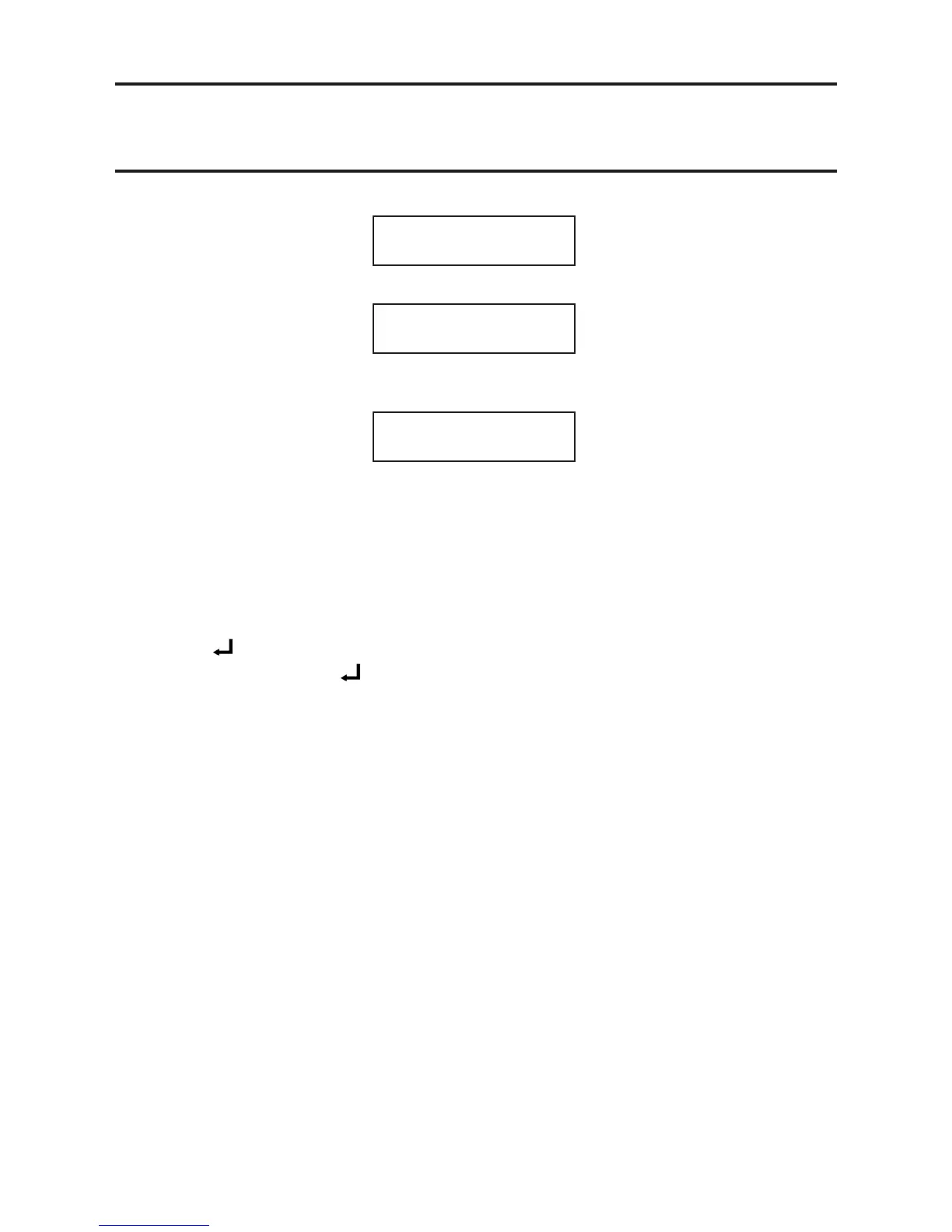48
MAN0530 Issue 10 - 11/09 Searchline Excel
2104M0506
3. INSTALLATION AND OPERATION
The following message is displayed for three seconds:
Installation
Complete
The following message is then displayed:
Press Enter to
Release 4-20
(14) Press Enter on the keypad.
The following message is displayed for three seconds:
4-20 Released
The display then changes to show the Calibrate menu. The Searchline Excel gas detector
is now on-line .
Thiscompletesthenalpartofthegasdetectoralignmentprocedure.
3.7.6 Finishing Up
Tonishthealignmentprocesscarryoutthefollowingprocedure:
(1) Select Power Off from the Interrogator Main menu.
(2) Press (Enter) on the keypad.
Alternatively press the
and ESC buttons simultaneously for a fast power off.
Notes:
1. The SHC1 Handheld Interrogator powers down automatically after ve minutes of non-
use.
2. Fast power off and auto power off are disabled when any menu option is selected that
modies the unit’s conguration.
(3) Disconnect the Interrogator from the gas detector, reversing the process described at
the beginning of section 3.7.5.
3.8 SYSTEM CONTROLLER CALIBRATION
This procedure is used to set up the system controller using the Searchline Excel gas detector.
AchosenxedoutputsignalissentfromtheExcelgasdetectortothesystemcontrollerallowing
calibration of the 0 - 100% scale of the controller without having to use gas. The steps use
procedures described in the previous section.
To calibrate the controller carry out the following procedure:
(1) Connect the Interrogator to the gas detector.
See Connecting the Interrogator to Searchline Excel Gas Detector.
(2) Turn on the Interrogator.
See Powering Up.
(3) Select Calibrate from the main menu.
Press the up and down keys on the keypad to navigate through the menu options.
