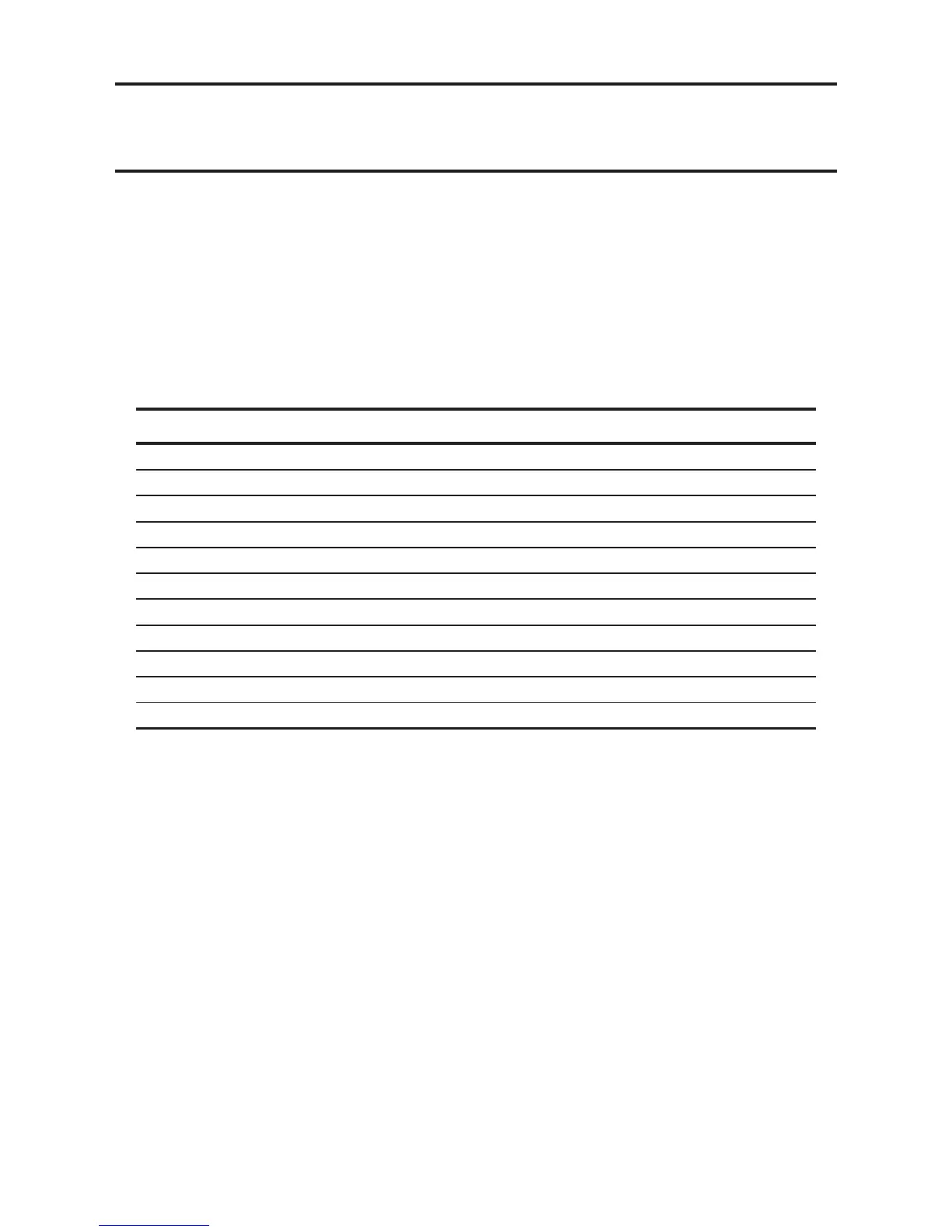56
MAN0530 Issue 10 - 11/09 Searchline Excel
2104M0506
TheproceduresforusingthesefunctionaltestltersonModstate7orhigherExcelunitsare
detailed as follows:-
1) Ensure the area is free from gas.
2) Connect the SHC-1 Handheld Interrogator to the unit to be tested.
3) Select DISPLAY from the Calibration menu.
4) For new units, refer to supplied test certificate for factory response to test filter
recommended.
5) Forotherunits,slideasuitablefunctionaltestlter(seetablesbelow)intothecowling
at the front of the receiver.
Receiver Gas Calibration Low Test Filter Response High Test Filter Response
Methane C or D 0.5 – 1.1 LEL.m F 1.5 – 2.8 LEL.m
Ethane C or D 0.6 – 1.3 LEL.m F 1.5 – 2.7 LEL.m
Propane B or C 0.5 – 1.2 LEL.m F 1.6 – 2.9 LEL.m
Butane B or C 0.6– 1.4 LEL.m E 1.4 – 2.6 LEL.m
Pentane A 0.6 – 1.1 LEL.m D 1.2 – 2.2 LEL.m
Hexane B or C 0.6 – 1.5 LEL.m E 1.4 – 2.7 LEL.m
Ethylene B or C 0.5 – 1.3 LEL.m F 1.8 – 3.4 LEL.m
Propylene A 0.5 – 1.0 LEL.m D 1.0 – 1.9 LEL.m
Butadiene A 0.5 – 1.0 LEL.m D 1.0 – 1.9 LEL.m
Methanol D 0.5 – 0.9 LEL.m E 1.0 – 1.9 LEL.m
Ethanol B or C 0.6 – 1.4 LEL.m E 1.5 – 2.8 LEL.m
6) Ifthisisthersttimethattheunithasbeentestedwiththisparticulartestlter,record
the gas reading that is produced. This reading should be used to verify correct operation
in the future.
7) Ifthisisnotthersttimethattheunithasbeentestedwiththisparticularlter,notethe
gas reading it produces and compare it to the original value recorded for this unit when
testedwiththislter.Providedthatthereadingiswithin±0.5LEL.moftheoriginalvalue,
the unit is working correctly. If the unit is working correctly, proceed to step 15.
8) If the gas reading is not within the expected range it is possible that the unit needs
cleaning or re-zeroing.
9) Removethetestlterfromthecowling.
10) Using a damp, lint-free cloth, clean the windows of the transmitter and the receiver.
11) Using the SHC-1 in CALIBRATE menu, re-zero the unit.
12) Re-insertthechosentestlterintothecowlinginfrontofthereceiver.
13) Verifythatthereadingproducedbythetestlterisnowwithin±0.5LEL.mofthereading
originallyobtainedwiththislter.Ifthegasreadingisstillnotwithintheexpectedrange,
check the system alignment (see section 3 of the Excel manual, 2104M0506) and repeat
the test in step 7.
4. MAINTENANCE
