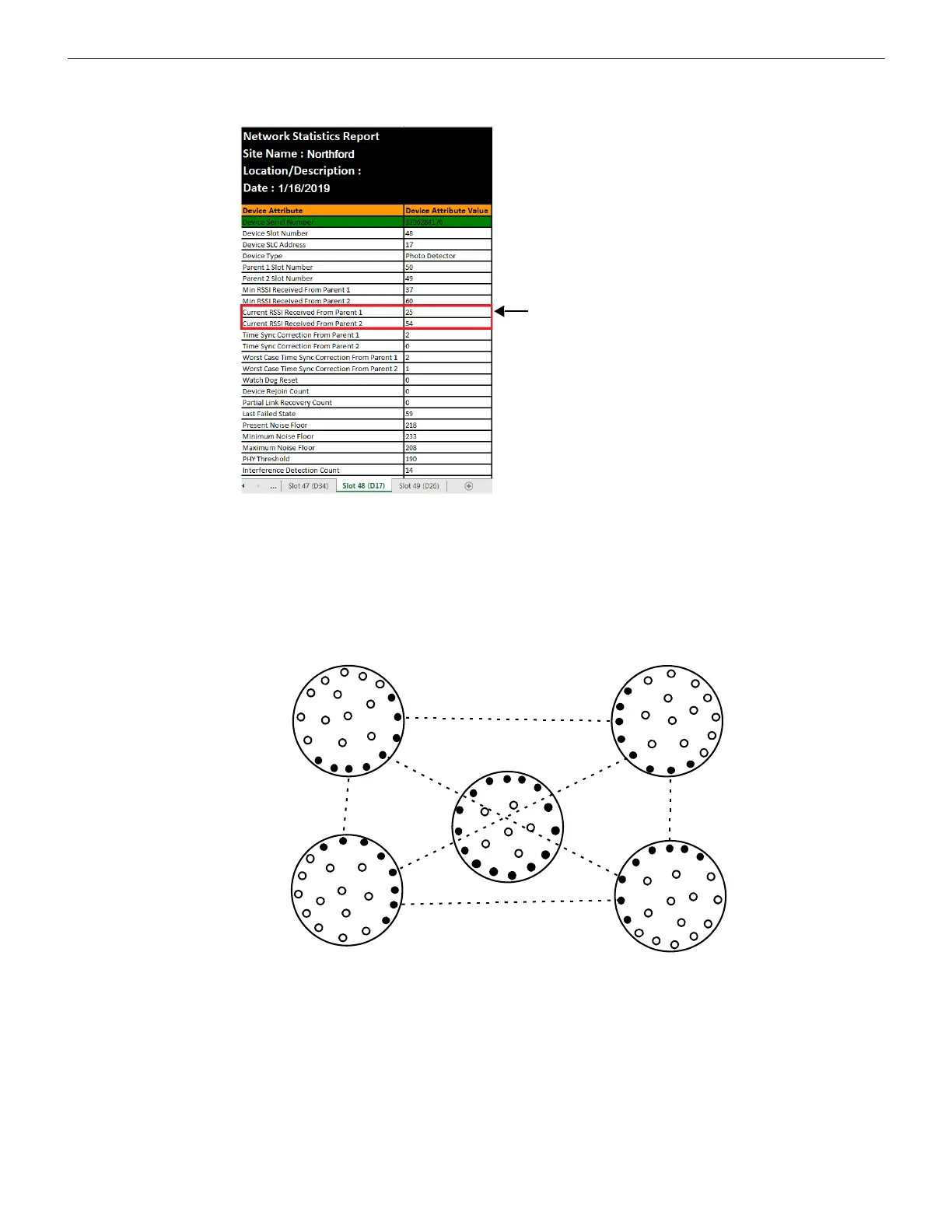24 SWIFT® Smart Wireless Integrated Fire Technology Manual — P/N LS10036-000SK-E:G 4/13/2020
WSK-WGI Wireless System Gateway Operations
6. Export network statistics to Excel for each gateway, and by using the SLC address tab for each edge device, review the primary and
secondary parent link strengths for each edge device in each mesh system.
7. Make a list of the strongest links for all edge devices in each mesh.
8. From the collection of values recorded in step 7, identify the lowest value on the list of these links in each mesh.
9. Compare that lowest value from each mesh to the corresponding link values in step 4.
10. If the values in step 8 are at least 20dB higher that the values in step 4, continue to step 11. If they are not, installation of Mesh #5 is
not allowed.
11. Repeat this process from step 4, identifying device pair locations for each mesh (Mesh 1 to Mesh 2, Mesh 1 to Mesh 3, Mesh 1 to
Mesh 4, Mesh 2 to Mesh 3, Mesh 2 to Mesh 4, and Mesh 3 to Mesh 4).
12. If all the values are at least 20 dB higher in step 10, MAX GATEWAY trouble reporting can be disabled.
Figure 2.23 Review Network Statistics
In this case, 25 would be the stronger link.
Figure 2.24 Perform a Link Test Across Existing Mesh Networks
Mesh #1
Mesh #2
Mesh #5
Mesh #4
Mesh #3