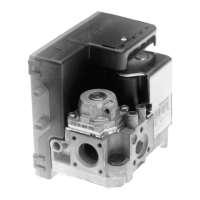SV9510/SV9520 SMARTVALVE™ SYSTEM CONTROLS
69-2014 12
STOP: Read the Warnings Above.
If the appliance does not turn on when the thermostat is
set several degrees above room temperature, follow
these instructions:
1. Set the thermostat to its lowest setting to reset the
safety control.
2. Disconnect all electric power to the appliance.
3. Remove the ignition system control access panel.
4. Move the ignition system control switch to the OFF
position.
5. Wait five minutes to clear out any unburned gas. If
you then smell gas, STOP! Follow Step 1 in the
Warning above. If you do not smell gas, continue
with the next step.
6. Move the ignition system control switch to the ON
position.
7. Replace the ignition system control access panel.
8. Reconnect all electric power to the appliance.
9. Set the thermostat to the desired setting.
10. If the appliance does not turn on, move the ignition
system control switch to the OFF position and
contact a qualified service technician for assistance.
Turning off the Appliance
Vacation Shutdown—
Set the thermostat to the desired room temperature while
you are away.
Complete Shutdown—
Turn off power to the appliance. Turn off the gas supply to
the appliance. Appliance will completely shut off. Follow
the procedure in the Instructions to the Homeowner
section above to resume normal operation.

