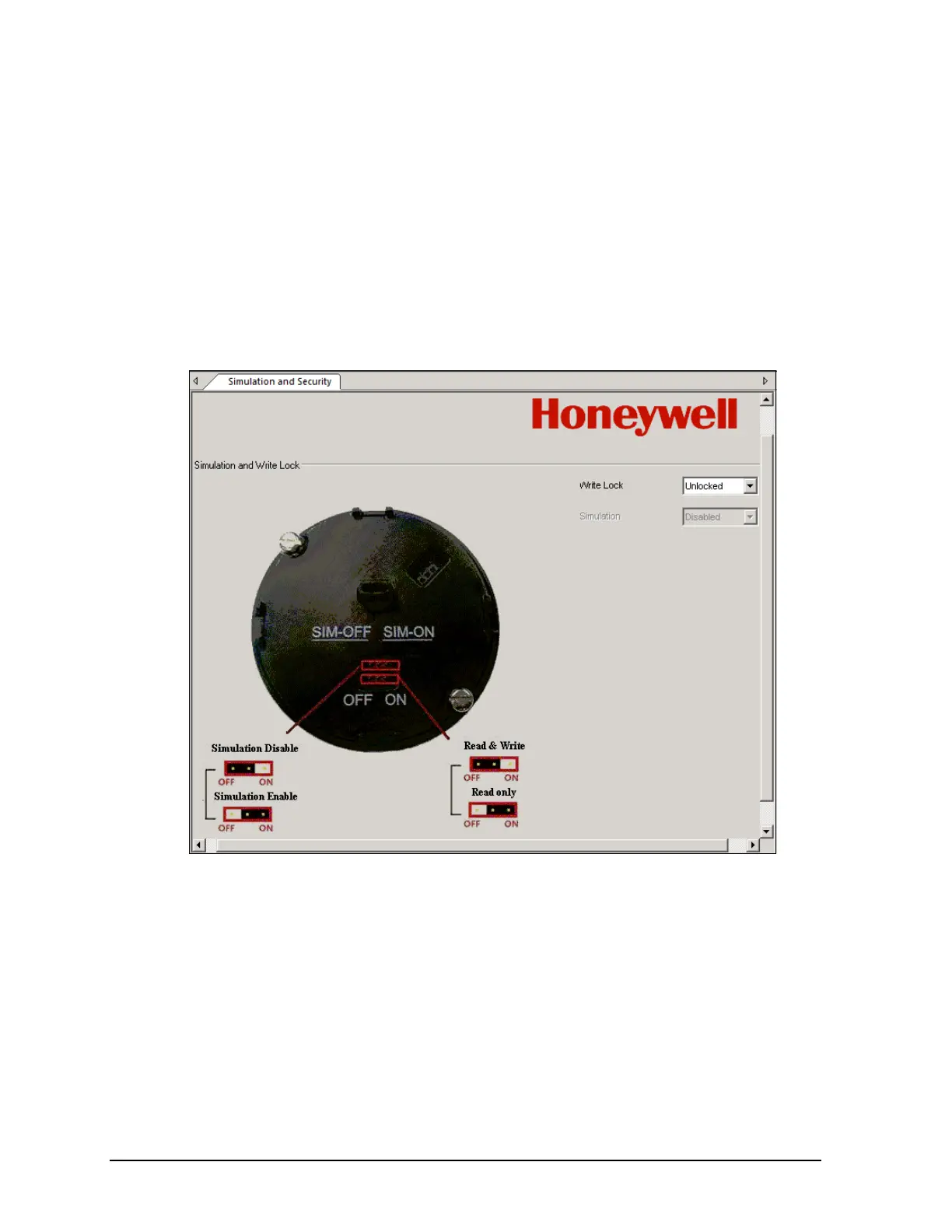Page 116 FOUNDATION Fieldbus ST 700 Pressure Transmitter User's Guide Revision 2.0
6.5 Understanding simulation mode
About simulation mode jumper
If the process is not running, a simulation mode is available in the transmitter which aids in
system debug. When simulation mode is enabled, the SIMULATE parameter in the AI
block provides a user-selected value as the input to the AI block.
Setting simulation jumper
A hardware jumper on the transducer board is set to enable or disable the SIMULATE
parameter. See Figure 19 for jumper location.
Table 35 shows how to set the simulation jumper on the transducer board.
Figure 19: Simulation Jumper Location on Transducer Board
