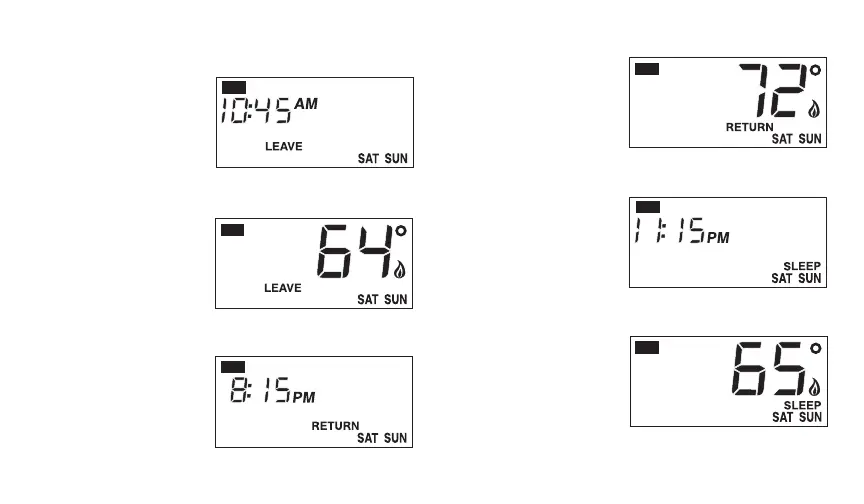11
69-1431–1
8. Leave
a. Press Select. Press ▲ or ▼ to set
Leave
time.
b. Press Select. Press ▲ or ▼ to set
Leave
temp-
erature.
9. Return
a. Press Select. Press ▲ or ▼ to set
Return
time.
b. Press Select. Press ▲ or ▼ to set
Return
temp-
erature.
10. Sleep
a. Press Select. Press ▲ or ▼ to set
Sleep
time.
b. Press Select. Press ▲ or ▼ to set
Sleep
temp-
erature.
M12637
SET
M1855
SET
M1855
SET
M12635
SET
M12639
SET
M1855
SET
