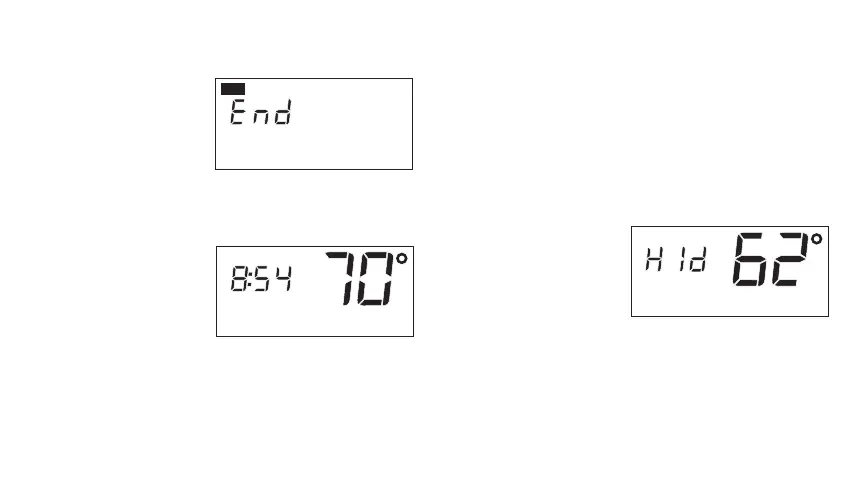69-1431–1
12
11. Press Select. End is displayed. Program-
ming is complete. The thermostat reverts
to displaying
the current
day time and
temperature in
five seconds.
Setting Temporary Temperature Hold
1. Press ▲ or ▼ key to set a temporary
temperature
setting.
NOTE: The temporary temperature setting
remains in effect until the next program
period. To cancel, press Hold twice.
Setting Indefinite Temperature Hold
The Hold key allows you to indefinitely hold a
temperature. When Hold is active, the letters
Hld are displayed continuously. Hold can be
canceled by pressing the Hold key again.
1. Press Hold
2. Press ▲ or ▼ key to set indefinite
temperature
setting.
M12640
TEMPORARY
WED
PM
M12641
M1855
SET
