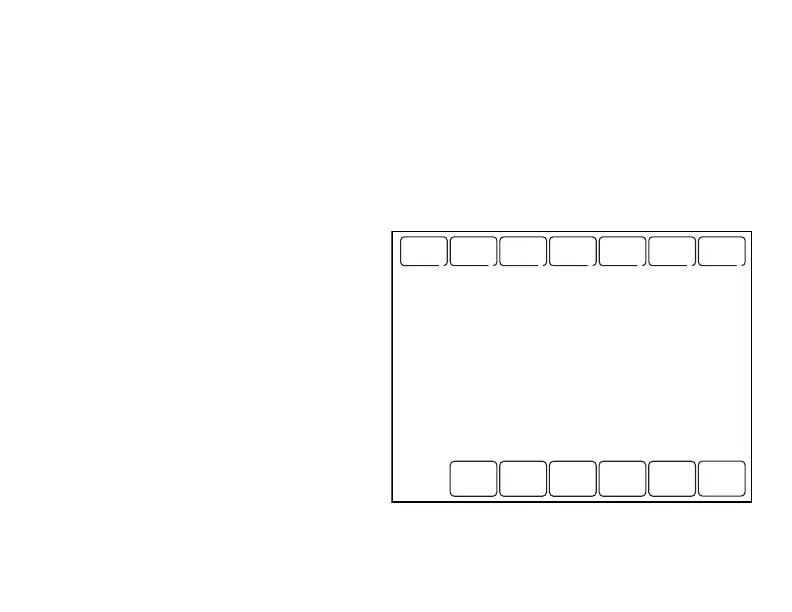6 62-3071—2
Programming Heating and Cooling Schedule
The thermostat can control up to four different schedule periods per day:
OCC 1—Work arrival time. Period to keep space at a comfortable temperature.
UNOCC1—Work exit time. Period to keep space at an energy-saving temperature.
OCC 2—Second occupied period.
UNOCC2—Second unoccupied period.
NOTE: Available schedule times are at 15-minute intervals.
Editing Schedule
1. Press SCHEDULE.
2. Press EDIT.
NOTES:
— The first time a change is
made, the screen appears
mostly blank.
— Multiple days can be selected.
3. Select any combination of days to
edit.
NOTE: Checkmarks appear next to
selected days. These are
scheduled with identical times and temperatures.
CANCEL
MON
TUE WED THU FRI SAT SUN
OK TO PICK MULTIPLE DAYS
M19954
