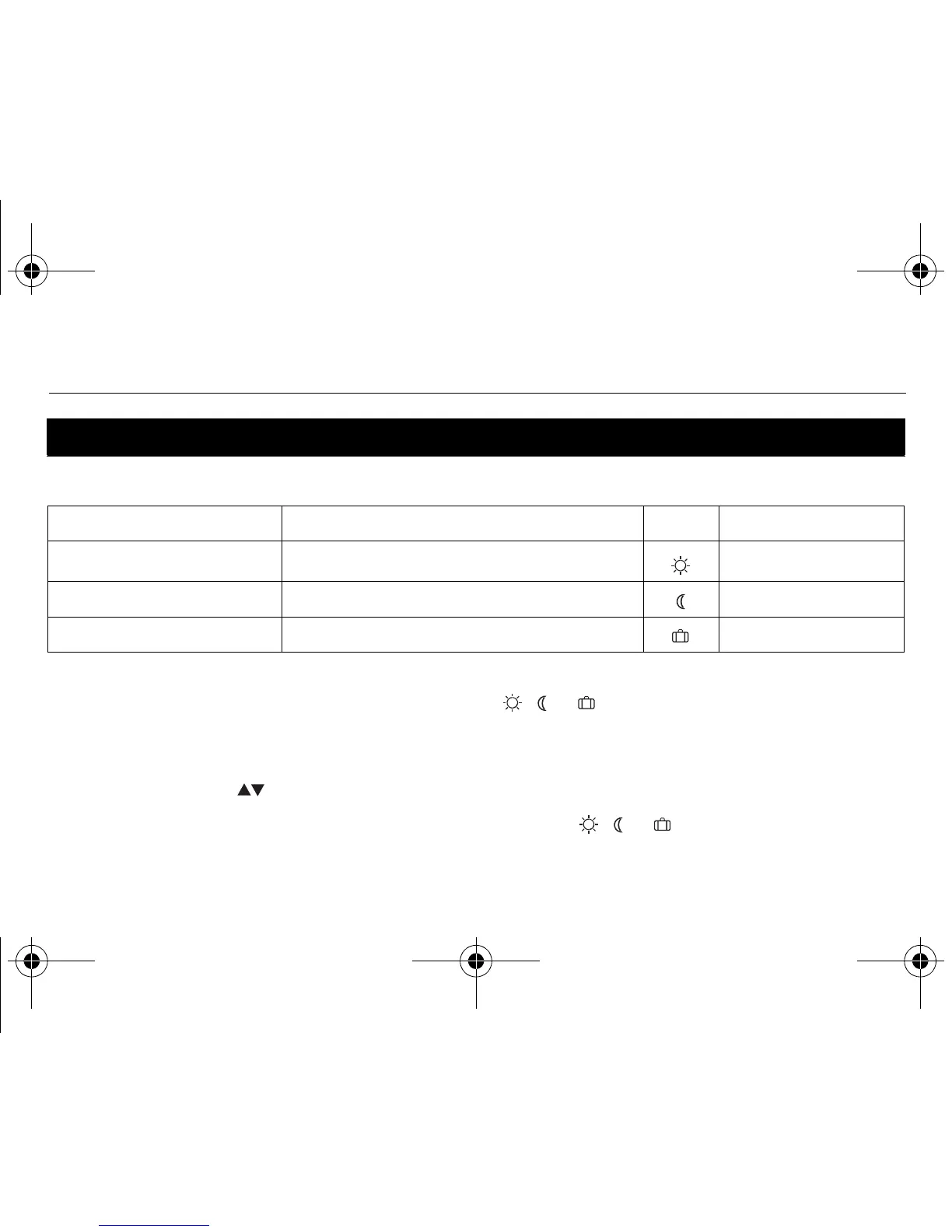Owner’s Guide
10
The thermostat has 3 preset temperatures. Their default settings are shown in the following table.
To use a preset temperature:
Briefly press the appropriate preset temperature button ( , or
)
.The preset temperature will become
the current setpoint and its icon will appear on the screen.
To modify a preset temperature:
1) Press one of the buttons to display the desired temperature.
2) Press and hold the appropriate preset temperature button ( , or ) until its icon is displayed.
Preset temperatures
Preset temperature Intended use Icon Default setting
Comfort When at home
70°F (21°C)
Economy When asleep or away from home 62°F (16.5°C)
Vacation During prolonged absence 50°F (10.0°C)
69-1803ES-03.book Page 10 Friday, March 1, 2013 10:13 AM
