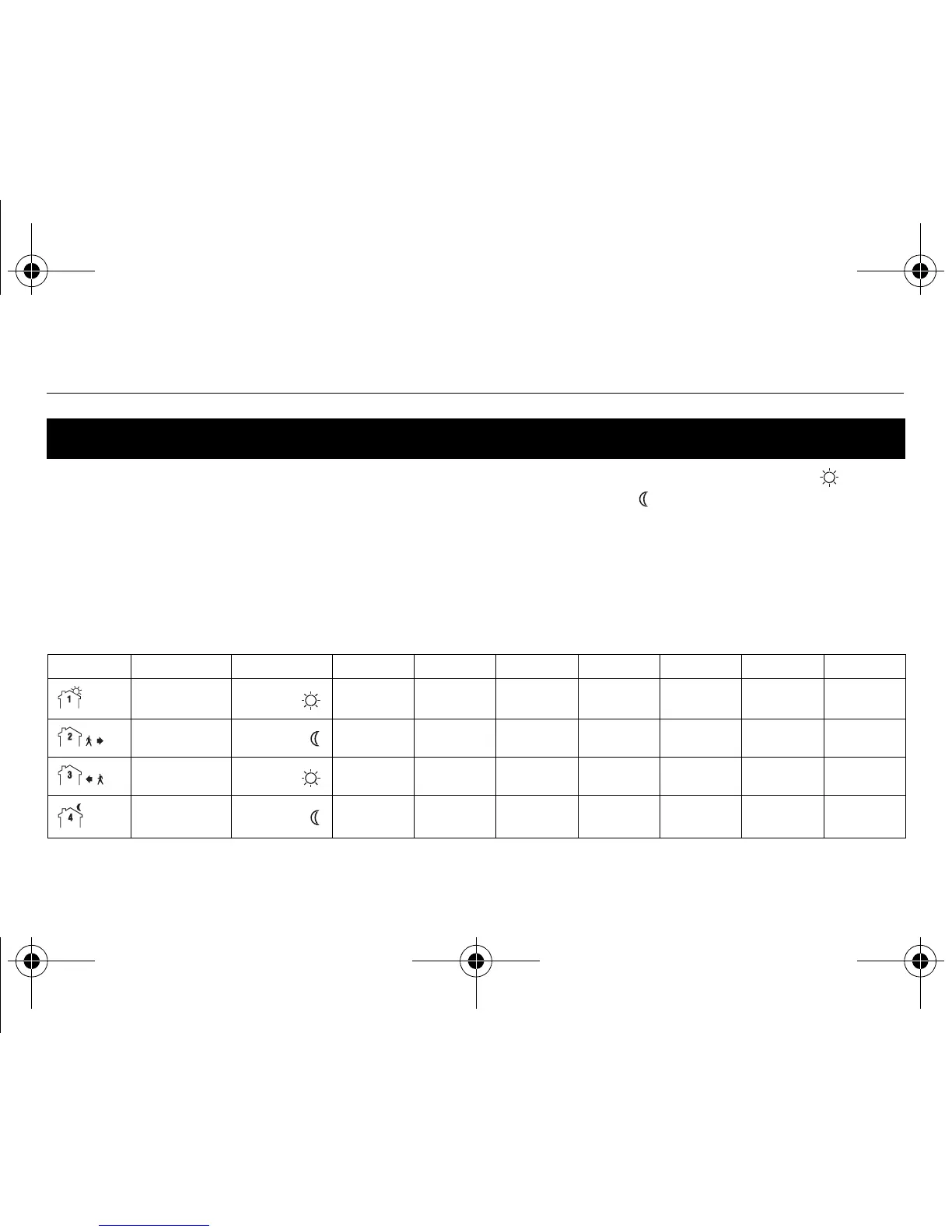TL8230A1003
11
The schedule consists of 4 periods per day, which represents a typical work day. The Comfort ( ) preset
temperature is automatically used in Periods 1 and 3 and the Economy ( ) preset temperature in Periods
2 and 4. You can program the thermostat to skip (cancel) the periods that do not apply to your situation. For
example, you can skip periods 2 and 3 for the weekend.
NOTE
: If you wish to use only 2 periods, use the following combinations: “1 and 4” or “2 and 3”. Early Start
(see page 9) will not work with any other combinations.
You can have a different program every day; i.e., each period can start at a different time every day. The
thermostat has been programmed with the following schedule.
Default schedule
Period Description Setting MO TU WE TH FR SA SU
Wake
Comfort
6:00 AM 6:00 AM 6:00 AM 6:00 AM 6:00 AM 6:00 AM 6:00 AM
Leave
Economy
8:00 AM 8:00 AM 8:00 AM 8:00 AM 8:00 AM --:-- --:--
Return
Comfort
6:00 PM 6:00 PM 6:00 PM 6:00 PM 6:00 PM --:-- --:--
Sleep
Economy
10:00 PM 10:00 PM 10:00 PM 10:00 PM 10:00 PM 10:00 PM 10:00 PM
69-1803ES-03.book Page 11 Friday, March 1, 2013 10:13 AM
