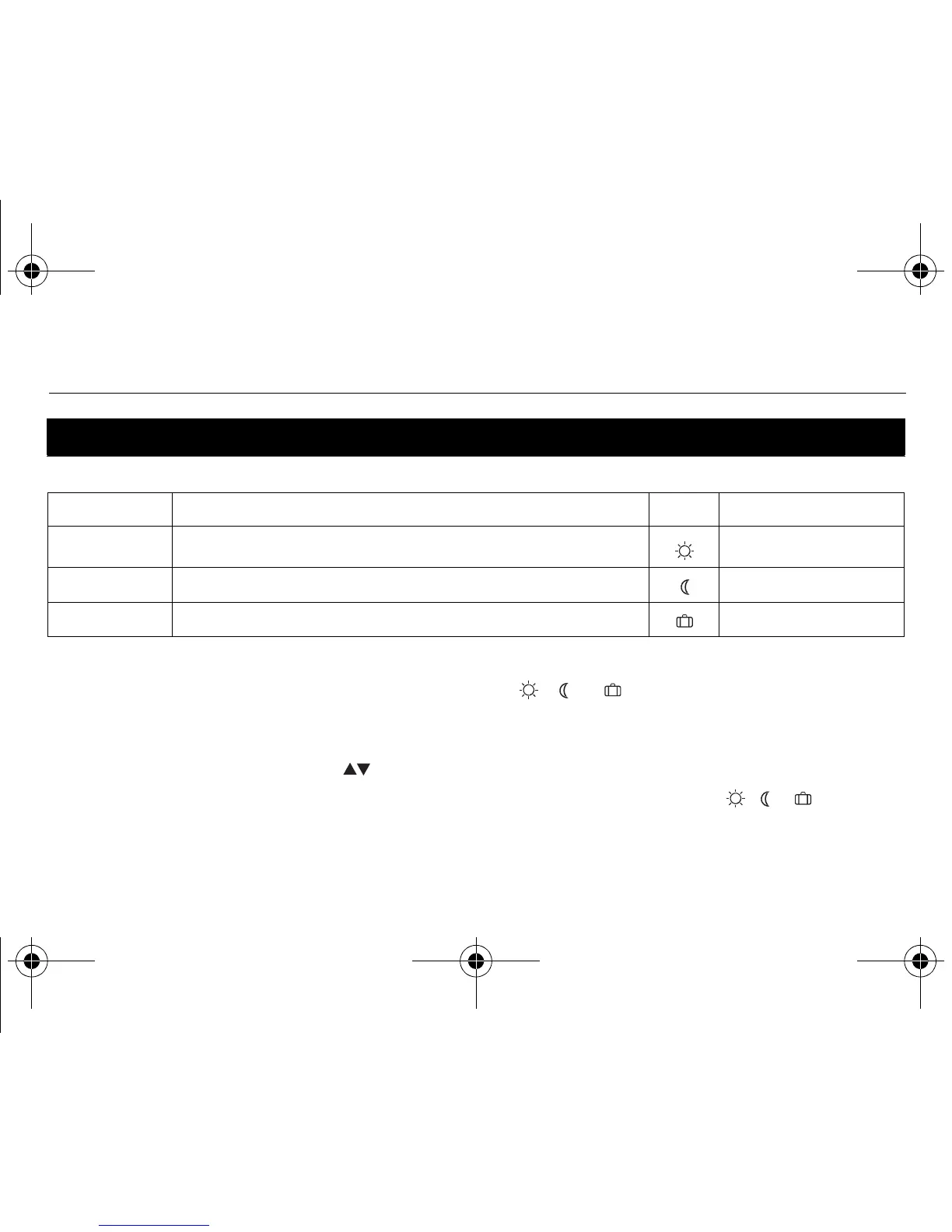Guía para el usuario
10
El termostato tiene 3 temperaturas predefinidas. En el cuadro siguiente se indican los valores de fábrica.
Para utilizar una temperatura predefinida:
Presionar brevemente el botón de ajuste adecuado ( , o ).La temperatura predefinida se
transformará en temperatura del punto de ajuste y su ícono aparecerá en la pantalla.
Para modificar una temperatura predefinida:
1) Presionar uno de los botones para hacer aparecer en pantalla la temperatura deseada.
2) Presionar y mantener el botón de temperatura predefinido correspondiente ( , o ), hasta
que su ícono aparezca en pantalla.
Temperaturas predefinidas
Predefinido Uso previsto Ícono valores de fábrica
Confort el ocupante está en la casa 70°F (21°C)
Economía el ocupante está ausente durante el día o durmiendo
62°F (16.5°C)
Vacaciones ausencia prolongada
50°F (10.0°C)
69-1803ES-03.book Page 10 Friday, March 1, 2013 10:13 AM
