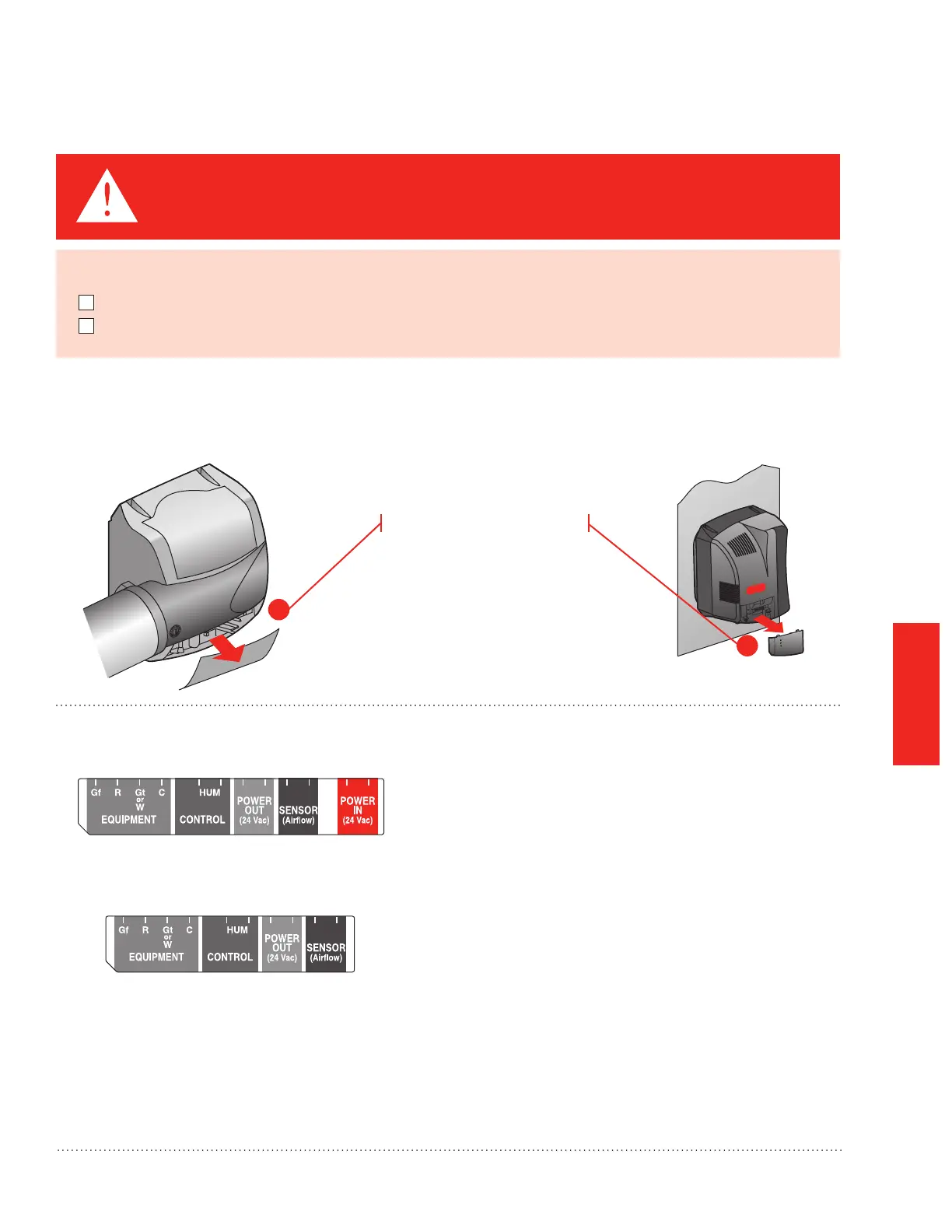WIRING
What humidier model do I have?
The model number can be found on the bottom of the humidier.
STEP ONE: Remove the Humidier Cover
Remove the bottom cover.
STEP TWO: Understand the Wiring Terminals (HE150/HE250/HE300 only)
HE150/HE250 Bypass Terminal
Gf: Used to force system fan on when humidity is
needed.
R: Input from system R. Needed to power Gf when
forcing fan on.
Gt or W: Input from system G or W. Needed to
humidify only during fan or heat calls by system.
HUM: Powered contacts for humidity control.
C: Common. Needed for Gt or W input. Connect to
system C.
Power Out: 24V power for electric controls.
Power In: Power from 15VA transformer on HE150/
HE250 only.
SENSOR: Powered contacts for an air proving device
when utilized.
MCR29935
MCR29937
Before Wiring the Humidier
Before wiring the humidier:
I understand and will comply with applicable local wiring codes and regulations.
I will read the section “Using the DIP Switches” beginning on the next page.
CAUTION: Voltage Hazard.
Be sure the humidier is not plugged in before beginning wiring.
1a
M29936
HE300 Fan Terminal
MCR29950
1b
Humidier 69-2413EF—09
13
