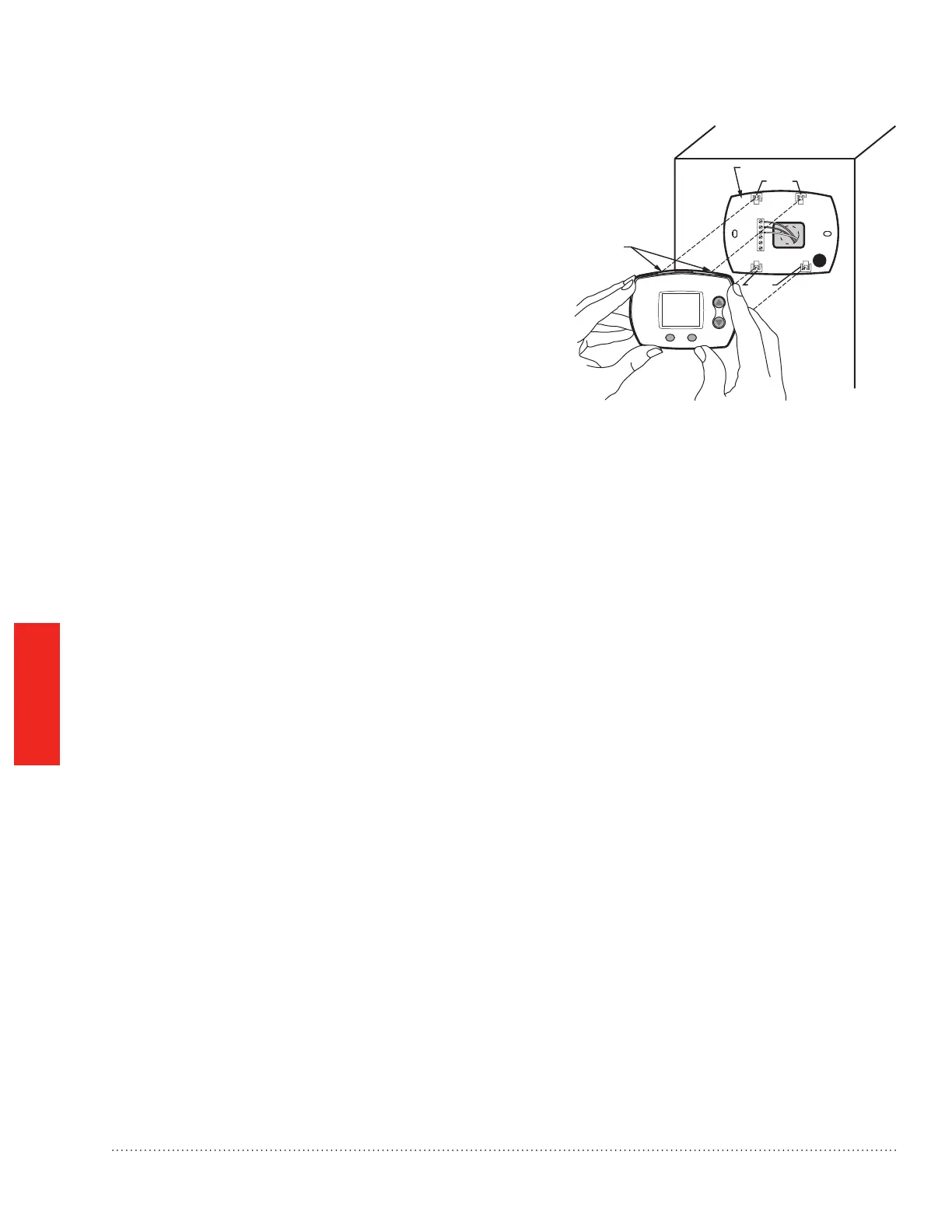WIRING
Humidier 69-2413EF—09
20
Mount Humidity Control
Align the 4 tabs on the wallplate with the slots on the back of
the control, then push gently until the control snaps in place.
TABS
TABS
WALLPLATE
M34583
SLOTS ON
BACK OF
HumidiPRO
Checkout
Allow C7089B Outdoor Sensor to absorb outdoor air for a minimum of twenty minutes before taking a reading.
With an accurate thermometer (±1°F [0.5°C]), measure the temperature at the sensor location, allowing time for
the thermometer to stabilize before reading.
Then verify the sensor accuracy by going into installer Test #20. This will show you the outdoor temperature.
Calibration
The C7089 Outdoor Sensor is calibrated at the factory. However, you can offset the outdoor sensor reading using
Function 35 in Installer Setup.
You’ve just installed your Humidity Controller!
This Humidity Control has been preprogrammed to the ideal settings for most homes.
If you installed this control with an outdoor sensor, the control will operate in AUTOMATIC MODE, which
automatically adjusts humidity to help prevent window condensation.
If you installed this control without an outdoor sensor, the control will operate in MANUAL MODE, giving the
homeowner simple, direct control of their humidier (RH% Setting Only).
Advanced Installer Setup
See next page to customize feature operation.
Installer System Test
If Advanced Installer Setup is not required, skip to “Installer System Test/Checkout” on page 22.
