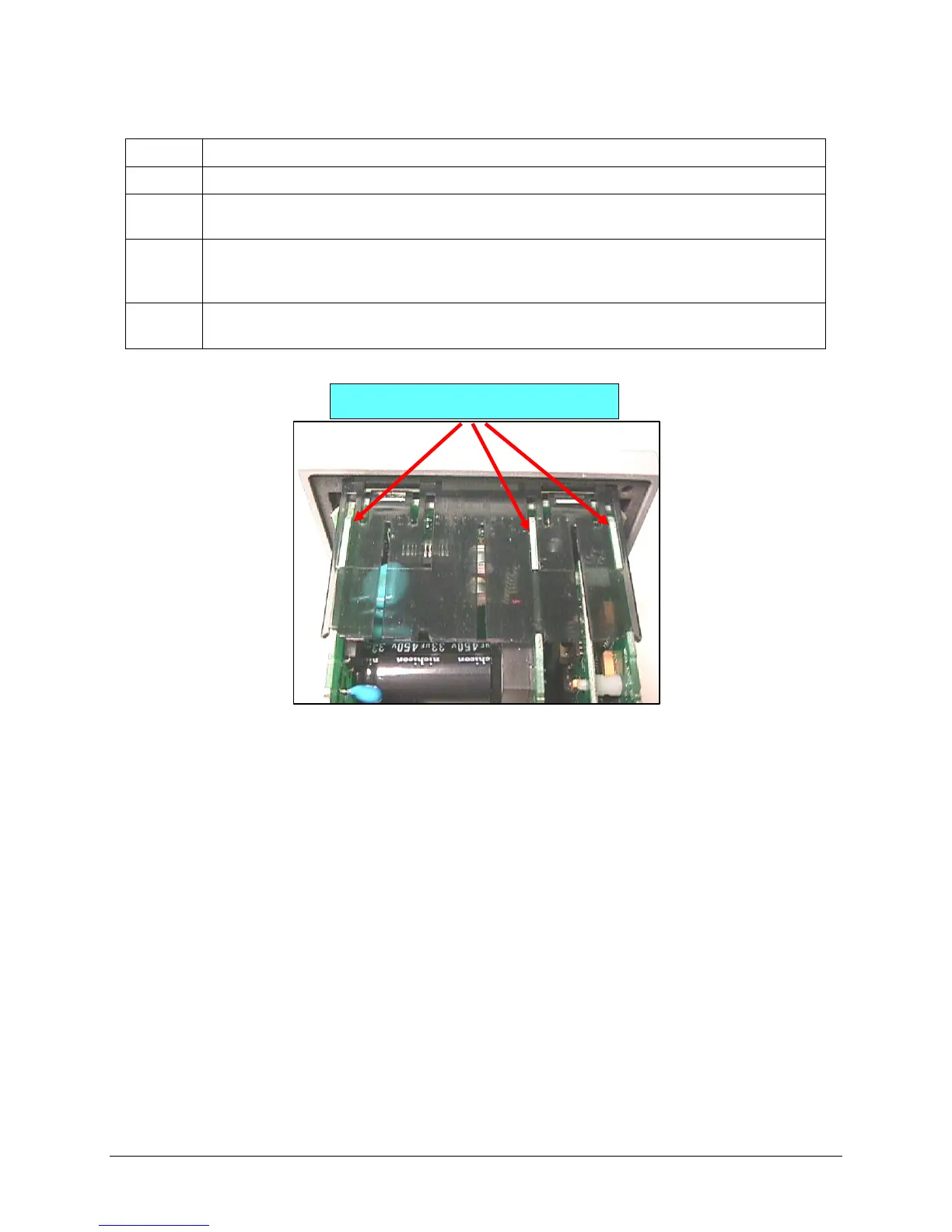January 2017 51-52-33-137 4
Table 3: How to Remove the Printed Wiring Boards from the Chassis
Remove the chassis from the case as shown in Figure 1.
Find J8 in Figure 2. Remove all wire connectors from J8 by sliding a small screwdriver
under each connector and lift the release.
Separate the chassis frame at the release points shown in Figure 3 and ease each
printed wiring board out of its socket on the display/keyboard assembly. Pull all boards
out of the chassis.
Lay the boards flat on a static-free surface. If the Display/Keyboard is to be replaced, go
to Table 4. If the Display/Keyboard is not being replaced, go to Table 5.
Figure 3: Removing Printed Circuit Boards
Release points (top and bottom)
