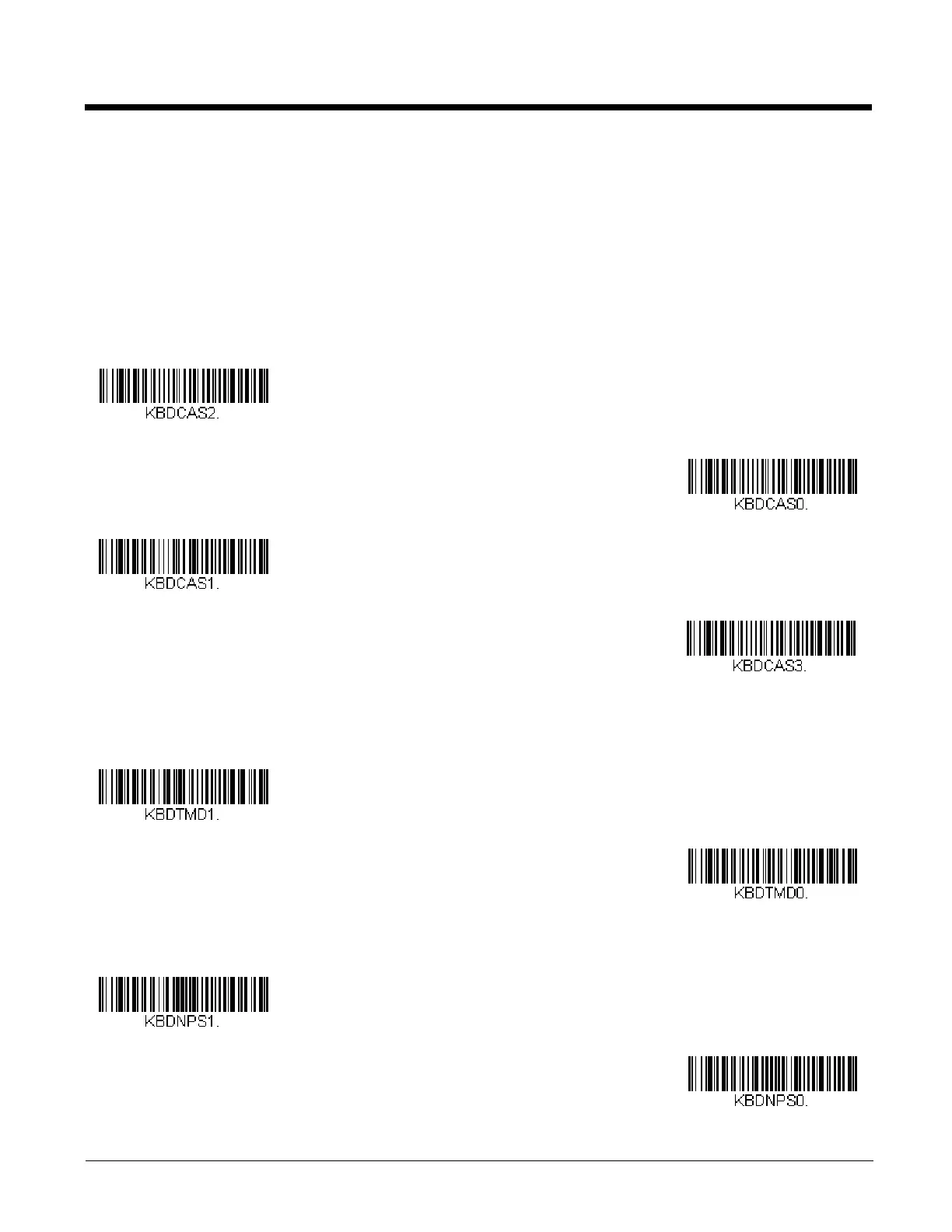2 - 16
Keyboard Modifiers
This modifies special keyboard features, such as CTRL+ ASCII codes and Turbo Mode.
Control + X (Control + ASCII) Mode On: The scanner sends key combinations for ASCII control characters for values 00-1F.
Windows is the preferred mode. All keyboard country codes are supported. DOS mode is a legacy mode, and it does not sup-
port all keyboard country codes. New users should use the Windows mode. Refer to Keyboard Function Relationships, page 9-
1 for CTRL+ X Values.
Windows Mode Prefix/Suffix Off: The scanner sends key combinations for ASCII control characters for values 00-1F, but it
does not translate any prefix or suffix information.
Default = Control + X Mode Off.
Turbo Mode: The scanner sends characters to a terminal faster. If the terminal drops characters, do not use Turbo Mode.
Default = Off
.
Numeric Keypad Mode: Sends numeric characters as if entered from a numeric keypad. Default = Off.
Windows Mode Control + X
Mode On
DOS Mode Control + X Mode On
Windows Mode Prefix/Suffix Off
* Numeric Keypad Mode Off
