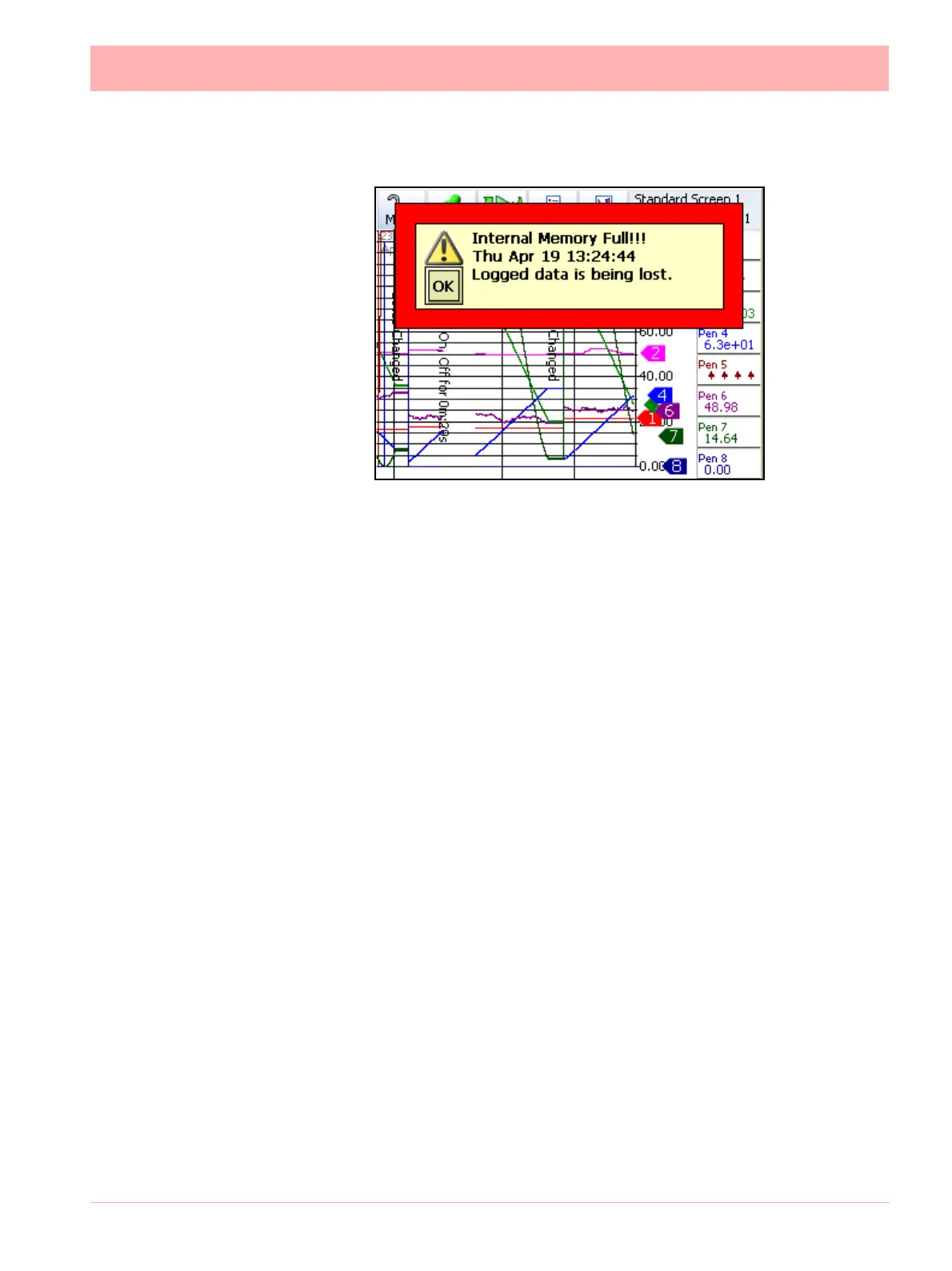43-TV-25-30 Iss.6 GLO Aug 07 UK 101
• Border Colour - Use the on-screen colour palette to change the message border col-
our.
• Background Colour - Use the on-screen colour palette to change the message back-
ground colour.
• Auto Clear - When Auto clear is switched on the recorder will automatically detect if
something has been done to rectify the problem and the message will disappear. Eg if
the removable external storage media being used for a scheduled export is full and is
replaced with media that has sufficient memory available then the error alert box will
disappear. If Auto Clear is switched off you will be required to press OK on the screen
error alert message
• Enable Reflash - If Reflash is enabled and a time set the error alert message will
appear again at the time specified until the error is resolved. With Reflash enabled
pressing the OK button on the screen message will only make the message disappear
until the next reflash time occurs.
• Reflash Time - Set this to how often you want the error alert message to repeat until
the problem is solved.
When the configuration is complete select the Finish button to Commit, Discard or Commit
Later. Select the Back button to return to the previous menu.
Display alert as an event effect
This feature is available from within the event system where the Alert Display can be used
as an event effect to display a preset or user defined marker. See “Event Effects (contin-
ued)” on page 94.
