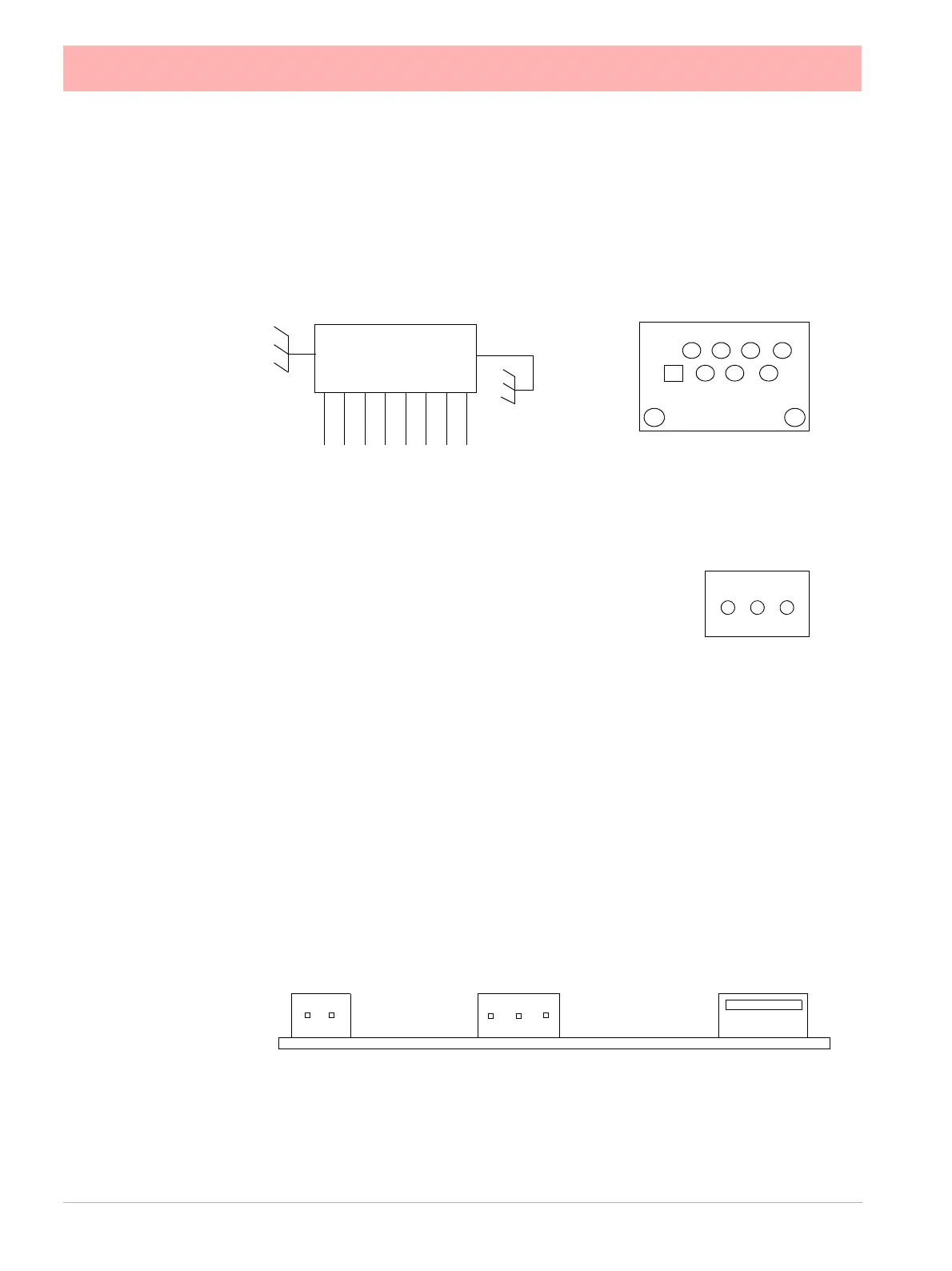28 43-TV-25-30 Iss.6 GLO Aug 07 UK
Communications Connections
Ethernet
The Ethernet port is fitted to all X Series recorders as standard and uses a standard RJ45
Ethernet connection. After connection, select the Ethernet port from the Comms menu and
select the required protocol from the Protocol menu eg.Modbus.
24V DC Instrument Power Input
24V DC instrument power is available on all X Series record-
ers as an option. It is connected using 3-way connector, mat-
ing half is supplied. Diagram shows a view looking from the
rear of the unit.
eZtrend QXe Comms card
An option card is available with RS485 Modbus port and USB device connections. The card
can be purchased and fitted at any time. The RS485 connection uses a 3-way connector.
The card also has connection for 24V DC Transmitter Power Supply, see “Transmitter
Power Supply Card” on page 24.
To fit this option card into the eZtrend QXe recorder you will require an expansion card to
interface to the recorder. See “QXe Analogue Input (Standard) card” on page 19.
8 7 6 5 4 3 2 1
RD-
RD+
TD-
TD+
2468
1735
A
B
RJ45 Pin 1 is to the right
from the rear of the unit
1 2 3
+ - GND
Figure 2.12 eZtrend QXe Comms card
24V DC TX
Power Supply
RS485
Modbus port
USB Host
