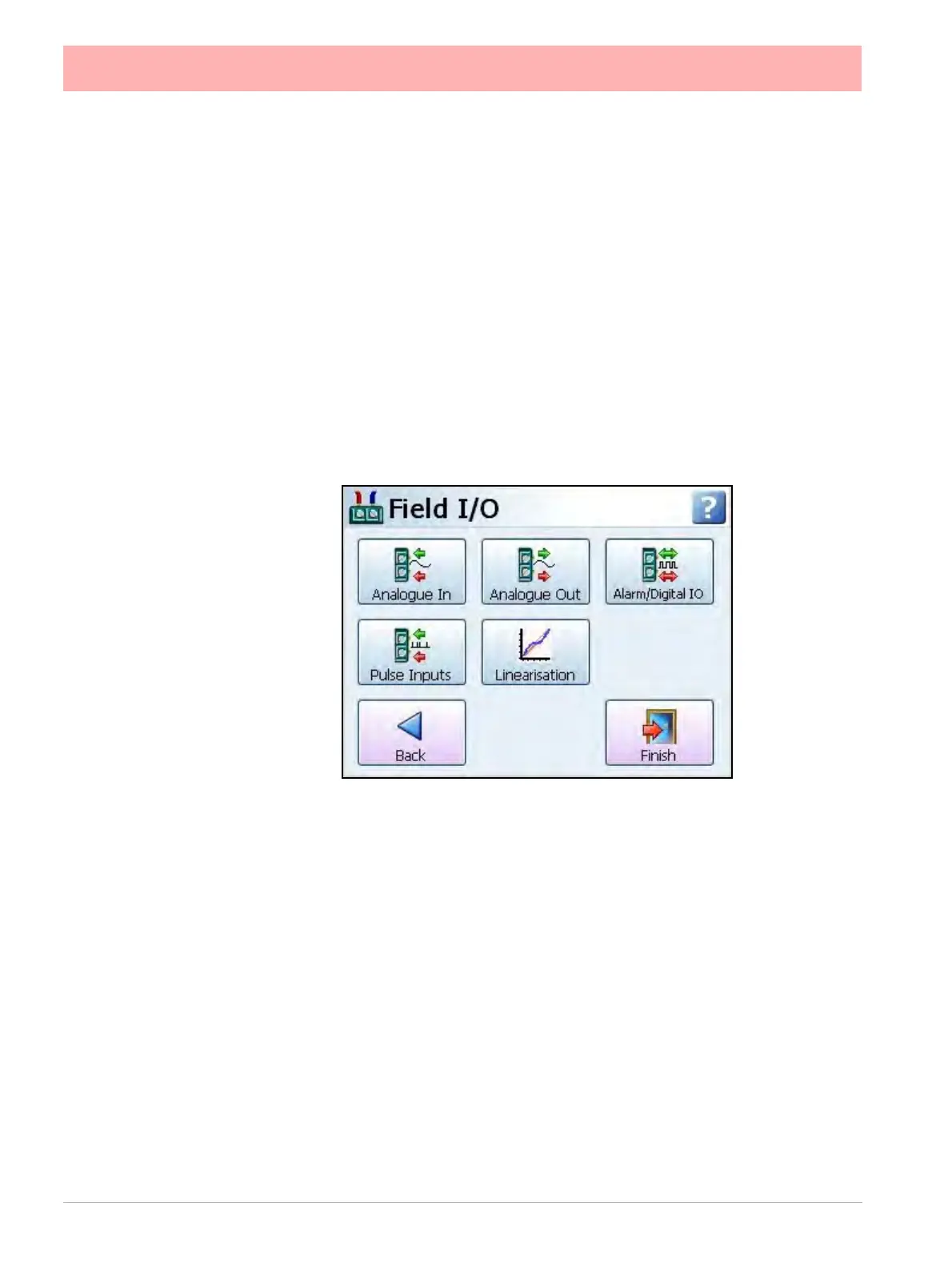52 43-TV-25-30 Iss.6 GLO Aug 07 UK
• Recording - Set up Scheduled recording and specify the Storage Bias for recording
logged and chart data. “Edit Recording” on page 115.
• Reports - Reports can be generated manually or on a periodical basis using event sys-
tem to show daily/weekly/monthly totals, max mins, averages etc.. the reports can be
printed, e-mailed as attachments or exported to external media. The report details
must be set up first before a report can be run, see “Reports menu” on
page 118. To run a report see
“Reports (Process)” on page 153.
Field IO Menu
(Main Menu > Configure > Setup > Edit Setup> Field IO)
Select which type of Field Inputs/Outputs are required for configuration depending on what
type of cards are fitted in the recorder.
• Analogue In - Select this to configure each Analogue Input channel. See “Analogue
In Menu” on page 54.
• Analogue Out - Select this to configure each Analogue Output channel. See “Ana-
logue Out Menu” on page 57.
(Not available for the eZtrend QXe recorder).
• Alarm/Digital IO - Select this to configure Relay Alarm Output card or Digital Input/Out-
put card. See “Alarm / Digital IO” on page 58.
• Pulse Inputs - Select this to configure each Pulse Input channel. See “Pulse Input”
on page 60.
(Not available for the eZtrend QXe recorder).
• Linearisation Tables - To be used with Analogue Input type Volts, Amps or Ohms.
These are user defined tables that can be set up to allow a non-linear input sig-
nal to be used.
See “Linearisation Tables” on page 61.
