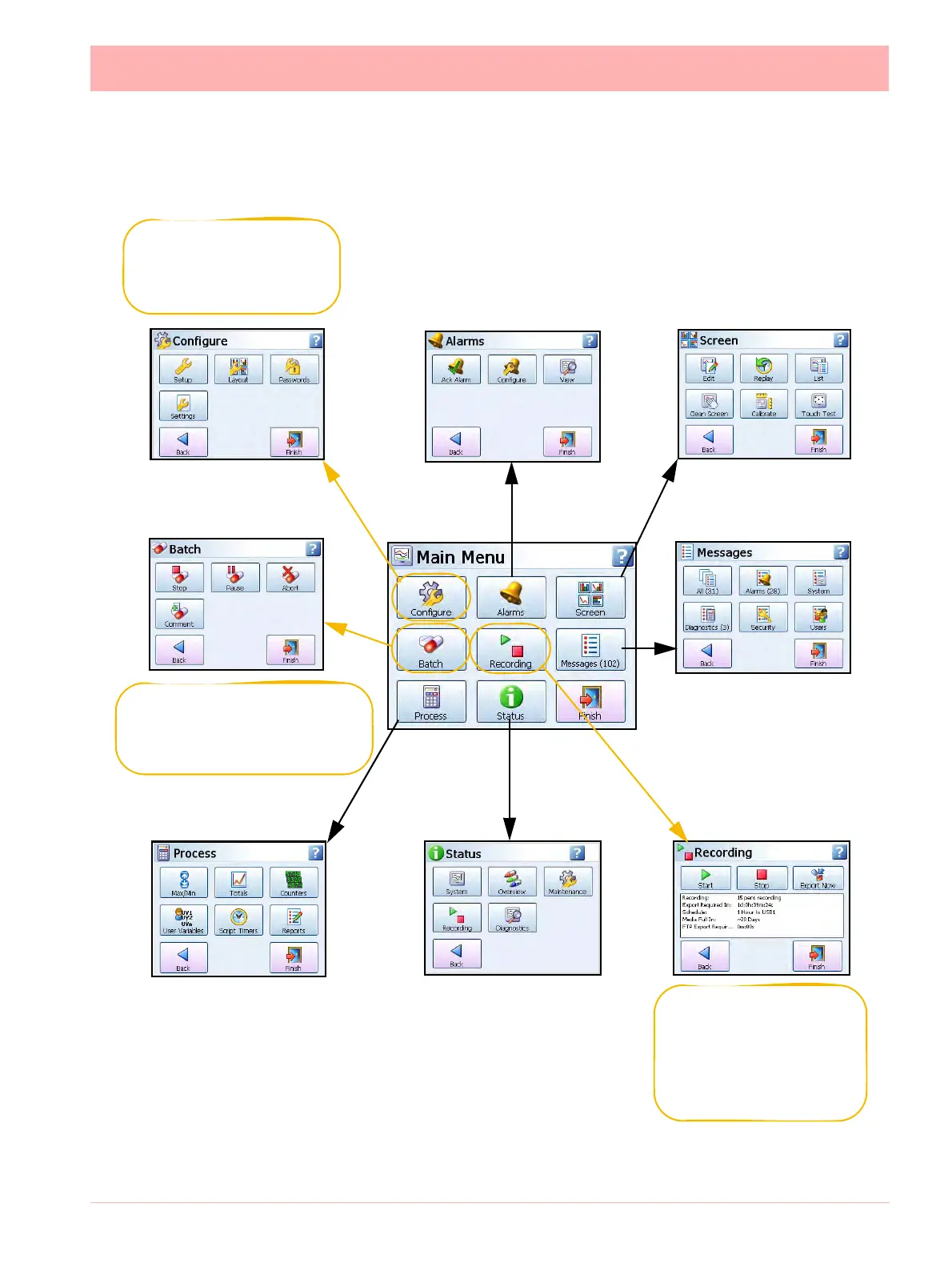43-TV-25-30 Iss.6 GLO Aug 07 UK 177
Figure 5.1 Default password access from the Main menu.
Configure Menu - Operator
Access. See Figure 5.2 for
Configure menu access.
(Permission Area 13)
Batch Control - Operator Access.
All of the Batch Control menu
buttons require Operator access
(Permission Area 10)
Alarms Menu - No Login
required. See Figure 5.6
for Alarms menu access
Screen Menu - No Login
required. See Figure 5.7
for Screen menu access.
(Permission Area 2)
Messages Menu - No
Login required. (Permis-
sion Area 1). Except Clear
Messages requires Engi-
neer access. See Figure
5.10
Status Menu - No Login
required. All of the Mes-
sages buttons require No
Login access.
(Permission Area 3)
Process Menu - No Login
required. See Figure 5.8
for Process menu access
Recording Menu - Operator
Access. This is a view only
screen. All of the buttons on
the Recording menu re-
quire Operator access.
(Permission Area 11)
